Cold-formed steel design is often seen as a ancillary process for structural engineering design, where steel and concrete are the suspects that most people think of. However, almost every building project implores cold-formed steel design in some way. Whether that be prefabricated panels or custom interior framing, it is actually more common than we think. Responding to a hefty number of requests and direction from the SkyCiv user base, the SkyCiv development team has released the following cold-formed steel design codes in the Member Design module:
- AISI S100-12
- AS/NZS 4600-2005
This update adds an entirely different material that can be used for design thanks to SkyCiv being on the cloud, feature updates like this are automatically pushed to the platform and are available immediately to SkyCiv users. To take advantage of this free update and start designing with a new material in SkyCiv, users can select either design code by entering the integrated Member Design module from Structural 3D or Beam analysis software, or through the standalone Member Design module if you wish to enter your loads manually. Users that are familiar with Structural 3D and Member Design will find the layout and workflow for cold-formed member design to be nearly identical, keeping the input workflow and results presentation tabs almost identical.
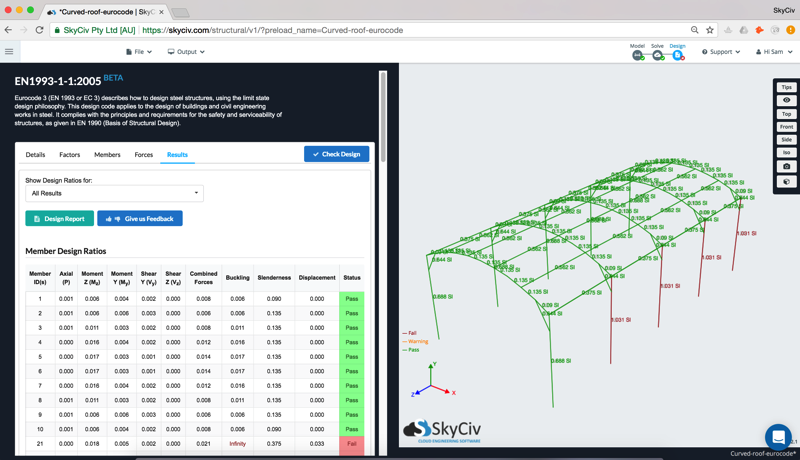
Integrated cold-formed steel wall panel design in accordance with AISI S100-12 LRFD
What Does it Check?
As mentioned, our development team goes the through the due diligence before design code releases to make sure that they are entirely code compliant. When designing cold-formed members in accordance with AISI S100-12 or AS4600-2005, SkyCiv Member Design will run the following design checks; code references are from AISI S100-12 and AS4600-2005, respectively:
- Bending Strength Check (Section C3.1) (Section 3.3.2)
- Flexural Buckling Check (Section C4.1) (Section 3.4)
- Flexural-Torsional Buckling Check (Section C4.1.2) (Section 3.4.3)
- Distortional Buckling (Bending) Check (Section C3.1) (Appendix D-D3)
- Distortional Buckling (Compression) Check (Section C4.2) (Appendix D-D2(1))
- Shear Strength Check (Section C3.2) (Section 3.3.4)
- Lateral Torsional Buckling Check (C3.1.2.1) (Section 3.3.3.2(8))
- Combined Axial and Bending Check (C5.2) (Section 3.5.1)
- Combined Axial and Shear Check (C3.3.1)
These extensive design checks are presented in a clean and obvious fashion as shown in the previous figure. Each check is shown using utility ratios, where anything less than one means that that limit state is under capacity, and anything over one means that that limit state is over capacity. If all checks are under capacity, the "Status" column will display a green "Pass" value, if the opposite is true, then a red "Fail" value will be displayed.
What Makes SkyCiv Different?
SkyCiv aims to eliminate the "blackbox" effect that is common in most structural engineering software by advocating and providing open reporting. Similar to the hand calculation reports for steel and concrete, SkyCiv is proud to give its users the ability to export clean and succinct design reports for any member within their structure. The figure below offers just a snippet of what the individual member design reports look like.
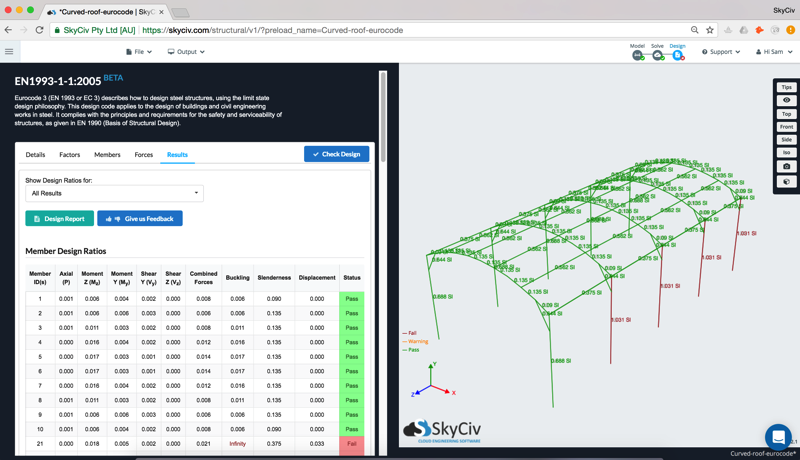
Example portion of detailed hand calculations with code references for AS4600-2005
How Do I Start?
If you have not signed up for a Free SkyCiv account, please do that now! Once signed up, make sure to check our engaging and simple to follow Software Documentation to learn a little more about the software and its capabilities. Then, go to Structural 3D and start modeling your cold-formed steel structure. After analysis, import that structure directly into Member Design, where these design modules are housed. If you have any questions about this update or the platform in general, please email us at [email protected].
Structural Engineer
BEng (Civil)


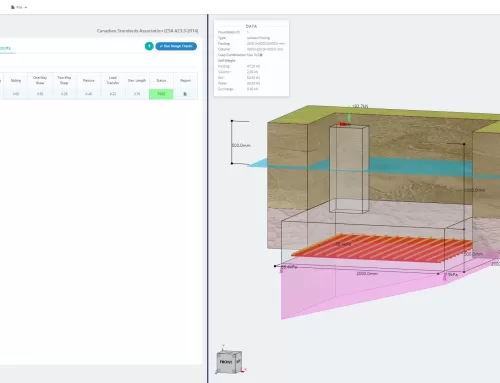
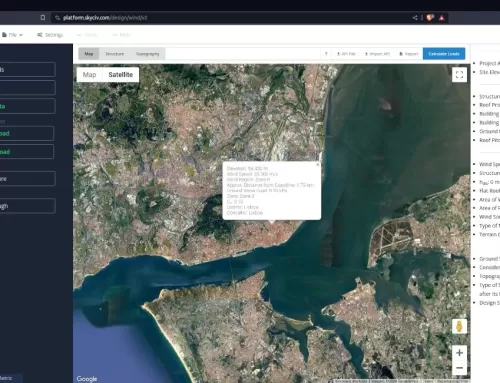
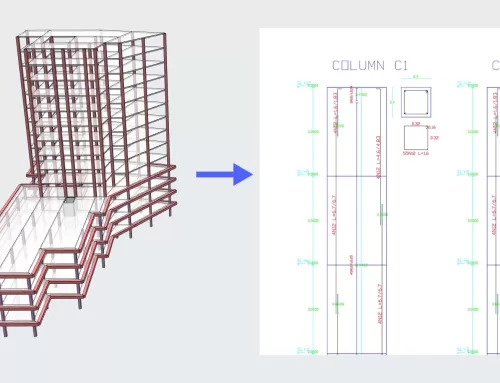
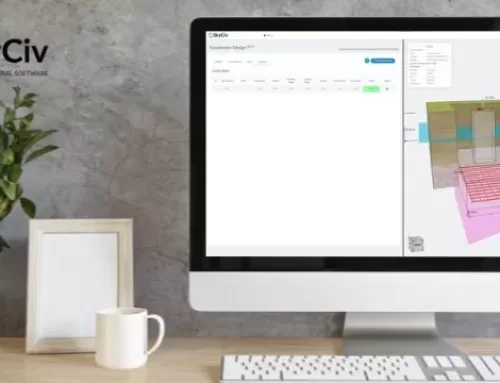

Leave A Comment