
S3D Voice Recognition
Perform modelling actions with simple voice commands
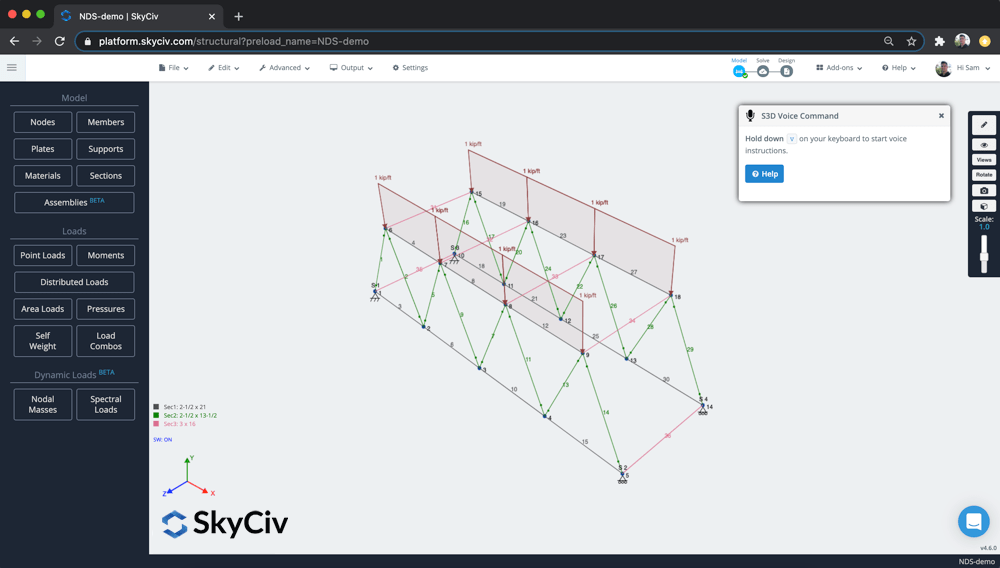
What's Possible with the S3D Voice Recognition
Simply hold 'V' down and start speaking
Perform a range of modelling functions quickly and easily at anytime, by holding the 'V' key:
- Delete or add nodes, plates, supports and members
- Highlight elements to easily identify particular members or nodes
- Run operations like intersect members
- Save and repair model
- Select and hide elements or members
- Plus more...
Some sample commands:
| Action | Example Command |
|---|---|
| Delete Node | Delete Node 6 |
| Add Node | Add node at 0,0,0 |
| Join Members | Join members 3 and 4 |
| Intersect Members | Intersect Members 2 and 6 |
| Undo Last Change | Undo |


