Welcome to November’s SkyCiv update! This month, we’ve introduced new tools and features to help you get even more value from the software.
Here are the highlights!
- Quick Design Library: New calculators are now available!
- Connection Design: Beam Splice Connection for AISC 360-16 ASD/LRFD.
New Quick Design Calculators
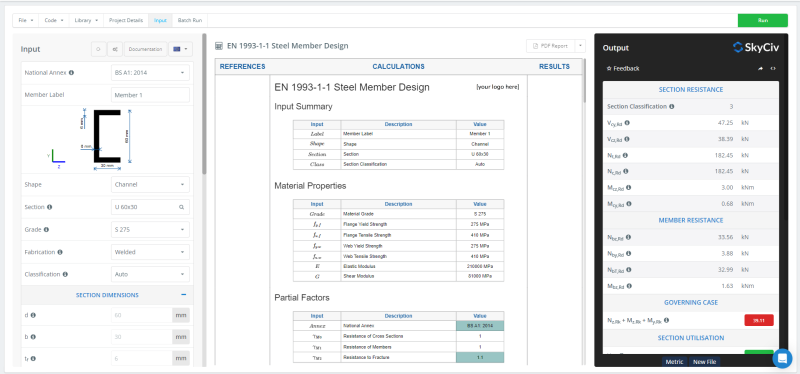
This month, we introduced the EN 1993-1-1 Steel Member Quick Design to the Quick Design Library. This tool allows you to design structural steel members in accordance with EN 1993-1-1 using a simple and intuitive interface.
- Extensive section database: Fully integrated with SkyCiv’s library of 2,000+ European and British sections.
- Custom sections: Easily design custom I-sections, T-sections, channels, and structural hollow sections.
- Fully verified: Verified extensively against Eurocode Applied and the SCI P363 Blue Book for reliability.
- Batch run support: Design multiple members in a single Quick Design file with seamless CSV export functionality.
- National annex support: Includes support for the British +A1:2014 National Annex, with more annexes on the way!
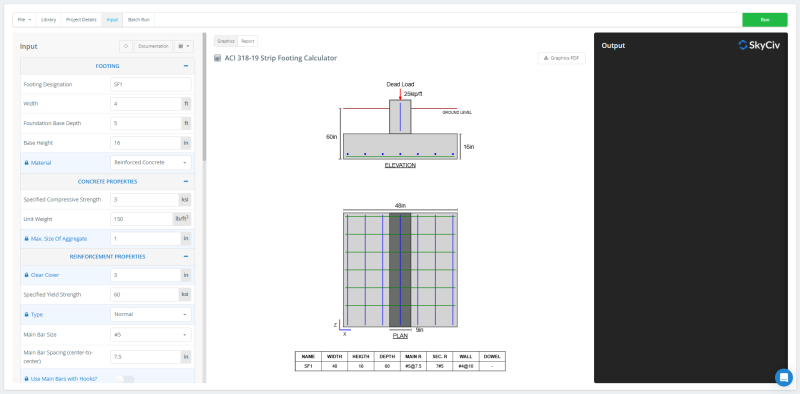
Another addition to our Quick Design Library is the ACI 318-19 Strip Footing Calculator. This tool streamlines the efficient analysis and design of strip footings in compliance with the ACI 318-19 Design Standard. It fully adheres to Chapters 13 and 14 of ACI 318-19 and supports both reinforced concrete and mass concrete footings.
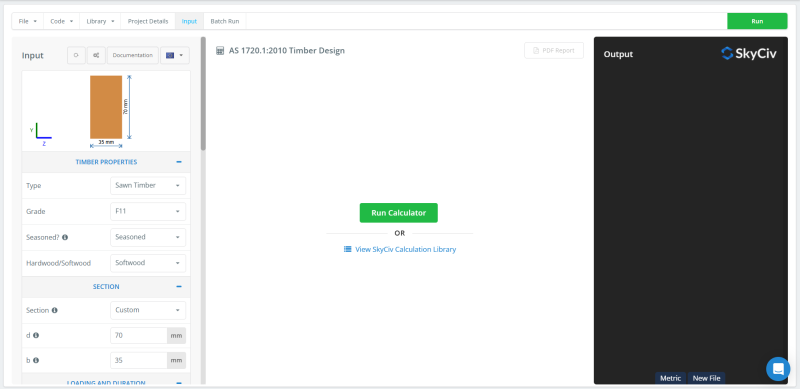
The final Quick Design addition in November is the AS 1720:2010 SkyCiv Timber Design, which allows you to design sawn-cut and engineered timber columns and beams.
It automatically calculates modification factors and material properties to deliver efficient timber designs with minimal effort. Additionally, it determines the capacity and utilization of members in tension, compression, shear, bending, bearing, and under combined actions.
This is the fourth wood beam calculator in the Quick Design Library, offering similar functionality to the existing Canadian, European, and American (NDS) tools.
New Addition to the Connection Design Module
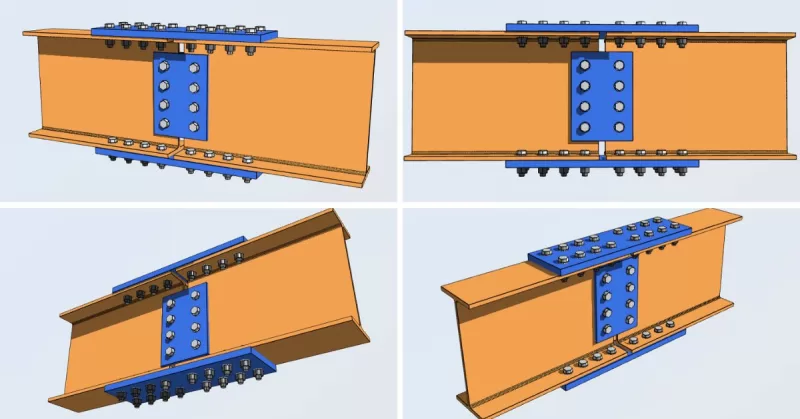
This November we introduced Beam Splice Connection for AISC 360-16 ASD/LRFD to our Connection design module. Beam splices are used when a beam exceeds the available length or when multiple beams need to be joined together. They are designed to transfer significant bending moments along with shear and axial forces while maintaining the beam’s stiffness and continuity to prevent excessive deflection or rotation.
For a beam splice connection, you need to input the forces at the splice location, such as moment, shear, and axial load. Additionally, select the beam sections, material properties, and the connection type – whether bolted, welded, or a combination of both.
The tool will:
- Automatically calculate the forces in the flanges and web, verify flange and web plates, and evaluate bolts (or welds, if applicable).
- Check detailing requirements, including bolt spacing, edge distances, hole sizes, and plate dimensions, to ensure the connection avoids local yielding, block shear, or tear-out failure.
More Updates
- NEW: Removed tension/compression members will be re-added into the structure for non-linear analysis if necessary. In previous versions, member reversals were only performed during linear analysis.
- NEW: Non-linear analysis can now be performed with directional supports.
- NEW: Removed directional supports will be re-added into the structure for non-linear analysis if necessary. In previous versions, directional supports were removed permanently and never re-added back into the structure.
- Some enhancements to the way member reversals work during the tension/compression member iterative analysis.
- Improved the messages and warnings that are returned from the tension/compression member iterative analysis and directional support iterative analysis.
- NEW: Beam Splice Connection for AISC 360-16 ASD/LRFD.
- NEW: EN 1993-1-1 Steel Member Design for the design of Class 1,2 and 3 structural steel members for moment, shear, axial force, and combined actions.
- The Batch Run Tab has had an overhaul to improve the user experience and increase functionality. Notable improvements include:
- Cloud Storage: Batch data is stored with your file!
- Edit Rows in Input Tab: Click the edit icon to open and edit that row in the Input tab.
- Upload Data from CSV: Allow CSV data to be uploaded from CSV generated in Excel or Google Sheets. You can also download both inputs as results as CSV data to open in batch.
See SkyCiv Changelogs for more and vote for features on SkyCiv Upvoty.


