SkyCiv pride ourselves on being fast, intuitive and easy to use. As Structural Engineers, we spend a lot of time modelling. So it's only natural we spend a lot of our time improving our modelling features. We are committed to helping engineers model faster and easier, with our newest update as one of three ways in which SkyCiv is committed to faster modelling. In this week's update (remember SkyCiv is 100% cloud based, so updates are automatically rolled out to all users with no installation or download necessary) we have added 3 great new sets of functionality:
1. Grid System
Grids are a great reference for your model and help when adding your nodes and members. SkyCiv Grids are easy to implement and understand, with a simple toggle switch for the different planes and a few options to control the size. To show the grids, open up the right tool menu, shown by a pencil icon.
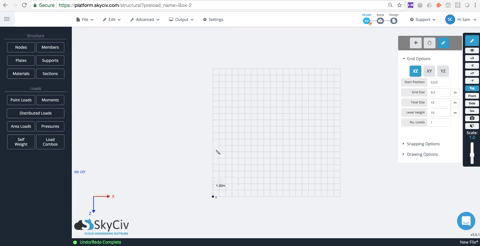
2. Snapping
Sometimes it's easy to lose where you are based on X,Y,Z coordinate system. We've released some great mouse functions that will pickup your mouse movements along the global X,Y or Z axis. The software will also pickup other nodes to so you can align to them. As with the grid system, you can use the draw or move tool to snap lines.
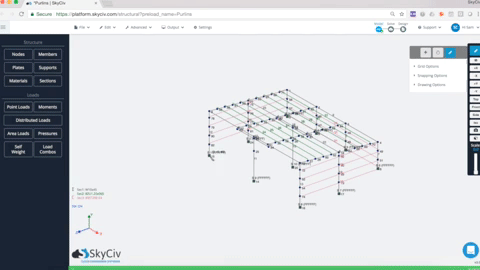
3. Mouse Controls
We have added three new tools to our Default cursor (which can already draw members and plates). We've mentiond a couple of them in this article already, but here they are in closer detail:
- Draw Tool - draw with ease, using SkyCiv drawing tool, which lets you plot nodes, connect members and draw plates along snap lines or grid points. Click a node to make it your reference node, then move the cursor along a global axis to snap to that gridline. Member lengths, coordinates and enter custom lengths to make it even easier!
- Grab Tool - want to adjust the location of your node quickly? Simply click and drag it using the grab tool and watch your model adjust. This will also snap to your grid, or align with other nodes so you can position it correctly.
- Smart Repairs - will automatically detect the following when highlighted and offer to repair the following issues in your model:
- Overlapping Members - will automatically detect when two members are incorectly overlapping each other.
- Intersecting Members - split members that are crossing each other in an instant
- Close Nodes - nodes that are close and should be a single node. Simply highlight them, then right click and select Merge Nodes from the dropdown.
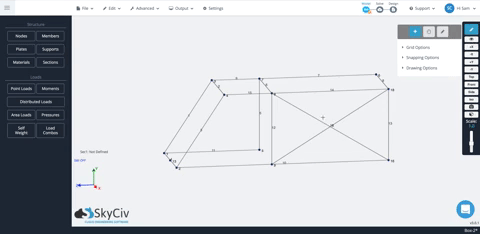
We're excited to deliver this functionality to our users, they are automatically available to everyone so please try them out and let us know what you think! If you'd like to learn more on how to use these features, remember we have a great documentation with articles, tutorials and videos on all our functionality. Feel free to learn more about our Grid and Snapping and Mouse Controls to get the most out of your SkyCiv subscription today!
CEO and Co-Founder of SkyCiv
BEng (Civil), BCom



