SkyCiv Structural 3D v2.0
SkyCiv Structural 3D (S3D) was released in May 2015 and it was an immediate hit with SkyCiv users as it gave them the power to analyze 3D structures through their browsers with ease. Since that initial release we received plenty of feedback from the engineering community and our users. We kept improving the software, adding features like buckling analysis, customizable PDF reports and a fantastic 3D Renderer, just to mention a few. Come 12 months approached we decided to work on our next major release which would include a brand new section builder and a plate solver.New Plate Mesher and Solver
One of the most requested features recently has been the ability to model and analyze plates. Plates are essential for modelling structural elements such as concrete slabs, pareti, roof systems, grillages, diaphragms and tanks etc. Plate or shell analysis is an invaluable tool when it comes to civil, structural and even mechanical applications, so of course we needed to include it as part of our platform. A plate solver needs to be complemented by a great meshing tool if it is to be useful. So we created a very easy-to-use mesher that can divide a plate into triangle or quadrilateral shell elements. It's as simple as creating a plate bounded by nodes, meshing it and then applying some pressures. In the background our solver is treating the "piatti" as shells so there is both a membrane and bending component to the element.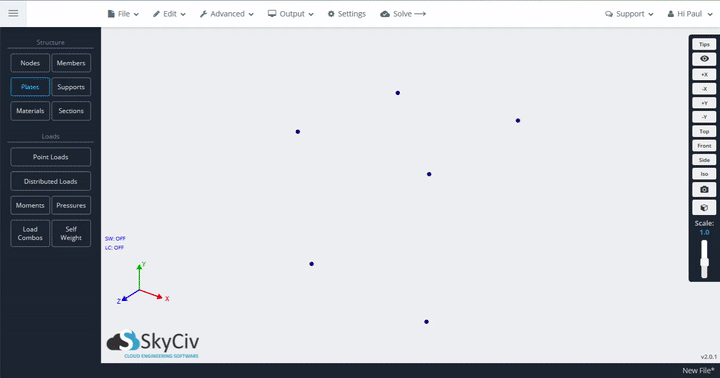
figura 1: New S3D v2.0 shows how easy it is to create and mesh plates.
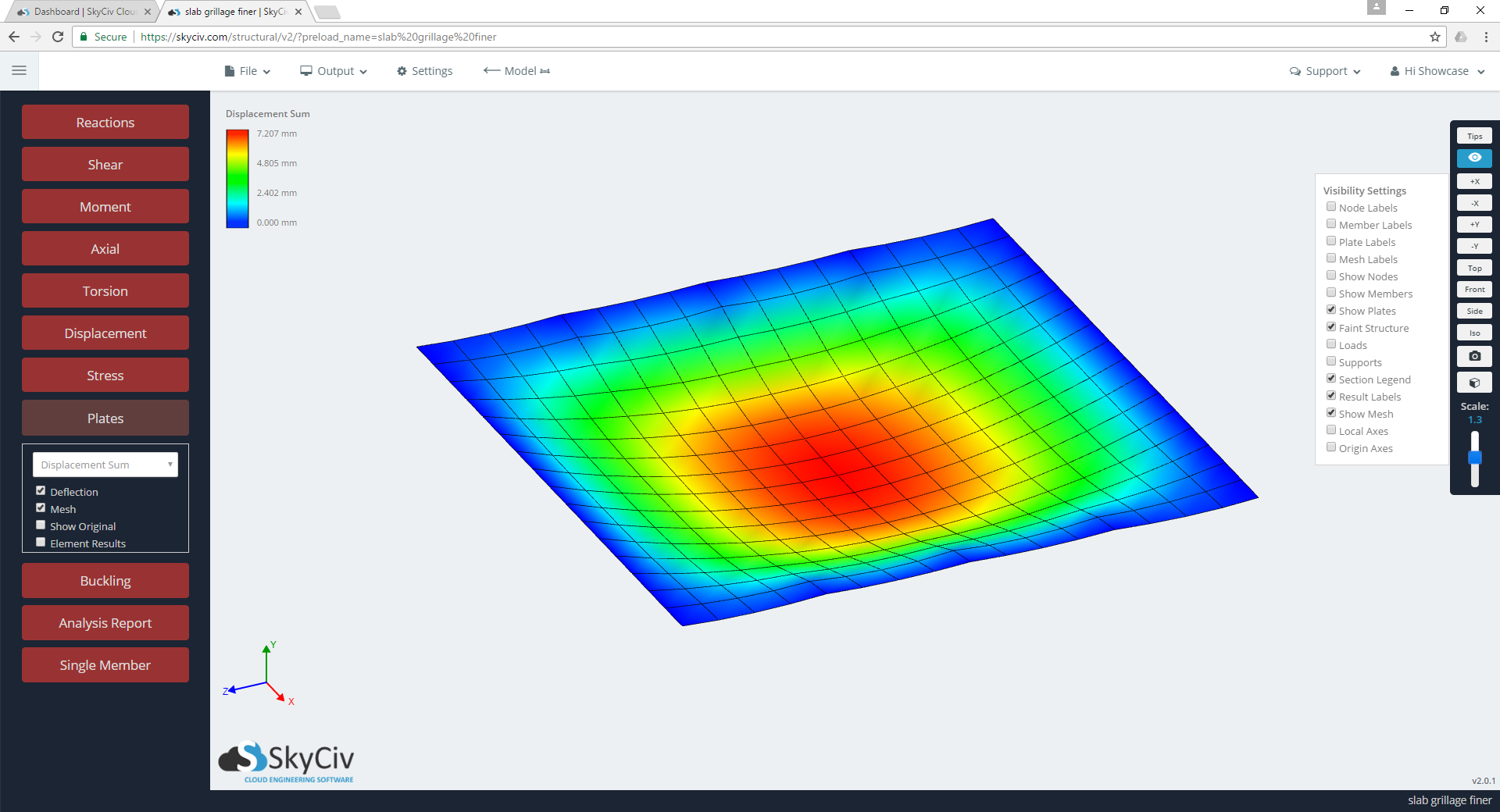
figura 2: The new plate solver analyzing a concrete slab.
Integrated 3D Renderer
Previous versions of S3D had a 3D Renderer but it felt like it was far-removed from the main interface. In this latest release the 3D Renderer is fully integrated into the software which means that the model is fully interactive whilst viewing it in 3D. You can create new structural elements and edit them from directly within the 3D Renderer. This makes visualizing and adjusting member orientations and offsets extremely easy.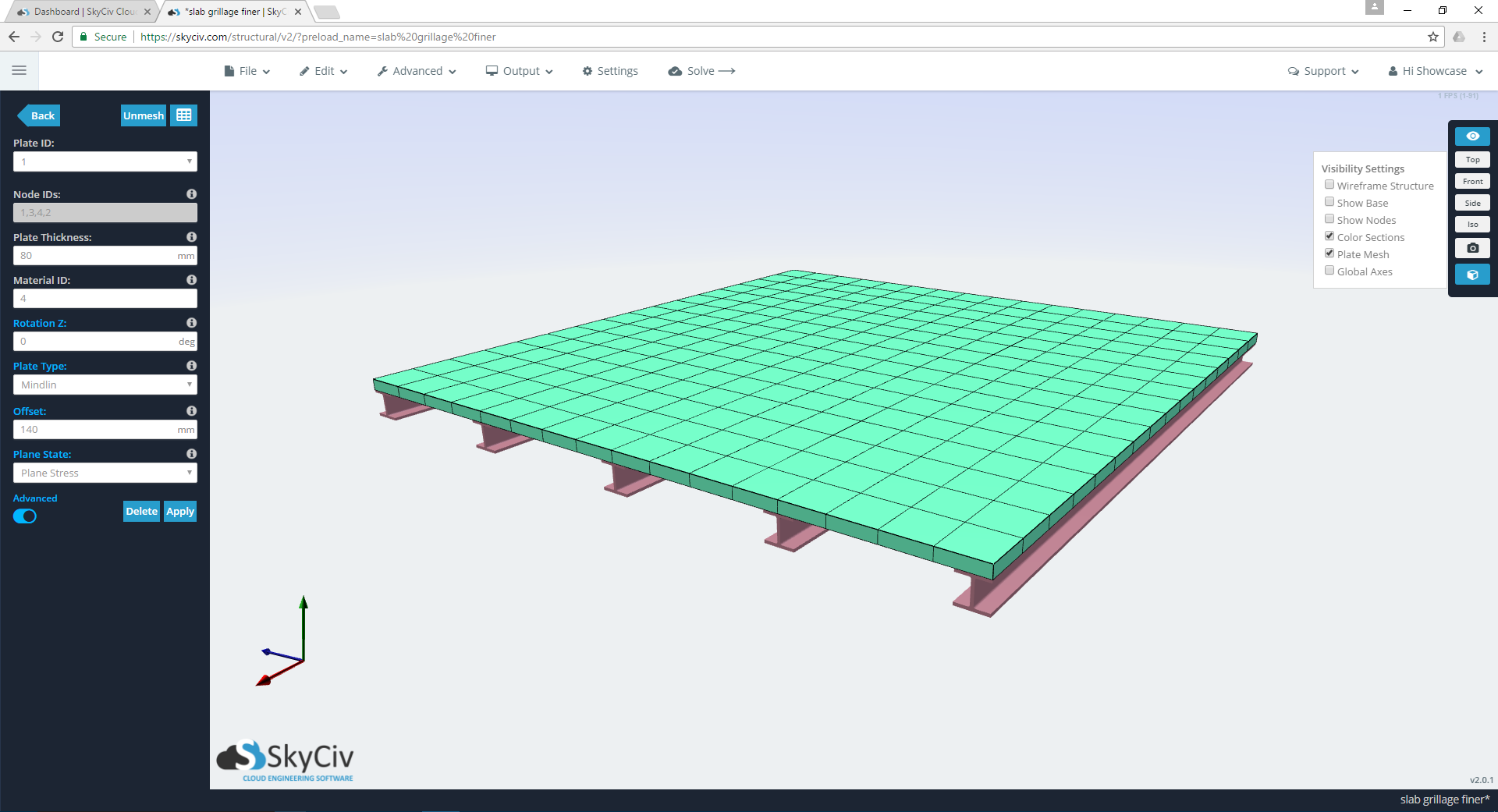
figura 3: The 3D Renderer can now be used to create and edit structural elements.
Keeping It Simple
S3D has now performed over 120,000 structural analysis solutions to date, and its popularity stems from the fact that it is easy to use. So with these latest changes we did not want to tarnish our simple and clean user-interface (interfaccia utente); Dopotutto, our users were telling us that the simplicity of the software was what they loved the most. So in v2.0 you won't notice too many changes to interface. We've added an Avanzate switch in some menus which gives access to extra functionality but if you're not comfortable with the complexity then you won't even see these extra fields and functions.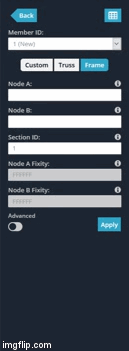
figura 4: Only toggle the Advanced UI if you need the extra functionality.
Other Improvements
There have been many other improvements in this release so it is impossible to mention them all. Here is a short-list of the main additions and improvements:- Member and Plate Offsets have been added so that you can create rigid connections and control how members interact with each other on a smaller scale (vale a dire. at a connection). This means you can connect members/plates that do not meet at their centrelines.
- Applying loads and supports to multiple nodes/members/plates can easily be achieved by listing them as comma separated or as ranges (per esempio. 1,2,3 o 1-3 or all) in the left-menu.
- Visibility Settings have been moved to the right view controller for easier and quicker access. Toggling graphical elements no longer requires you to lose focus on what you're viewing.
- The new Section Builder has been fully integrated into the software meaning that S3D can run analyses on your custom and built-up sections.
- Files can now be auto-saved and you'll see a warning if you try to exit the browser tab without saving your work.
New Section Builder
In October we announced that we were working on a new section builder. Again this was a highly requested feature from our user-base. Our original section builder and moment of inertia calculator was just not powerful enough as it could only calculate the properties of standard shapes. The new dynamic section builder has been vastly improved over the original builder and adds the following features:- The Box Girder has been added as a standard shape. All the original standard shapes are still included such as rectangular, rettangolare cavo, Aggiungi in un rettangolo, circolare cavo, Travi a T., I-beams, angoli, channels and triangular sections.
- Built up sections can be modeled by adding multiple shapes onto the design area.
- Custom shapes can be defined either via a series of points (vale a dire. a points shape) or with a line path and thickness (vale a dire. a line shape).
- Import custom shapes that you have drawn in CAD by uploading a DXF File.
- Holes and cutouts can be specified.
- Perform operations on shapes such as rotation, translation and mirroring.
- You can now assign different materials to each shape so that composite sections can be analyzed.
- Dimension lines are drawn on the shape so that they can be viewed and edited quickly and easily.
- More section properties are calculated like the torsion constant, warping constant, shear areas and section moduli of the section.
- Take screenshots directly from the builder and include them in your reports.
We hope you get plenty of enjoyment and good use out of these fantastic new releases and updates. We promise to continue bringing you the best cloud engineering software possible so that we can satisfy your structural analysis needs. As always we'd love to hear your thoughts and feedback on SkyCiv software and these new features, so please don't hesitate to get in touch with us. You can email us at [email protected], or email me directly at [email protected].
Paul Comino
CTO e co-fondatore di SkyCiv
BEng Mechanical (Hons1), BCom
LinkedIn
CTO e co-fondatore di SkyCiv
BEng Mechanical (Hons1), BCom


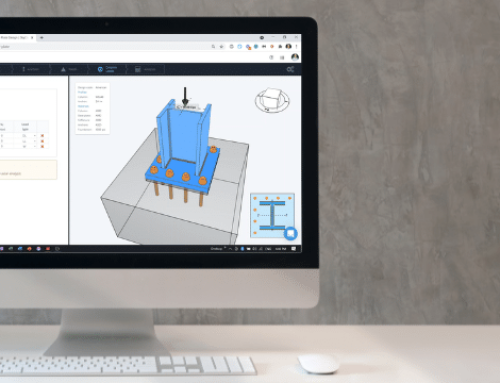




Lascia un commento