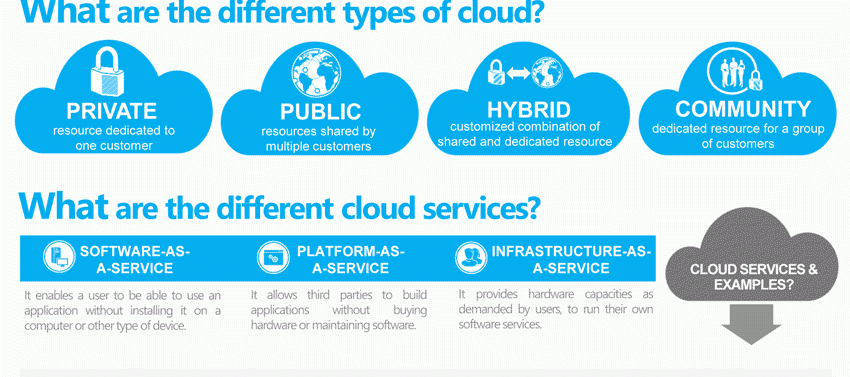What is the Cloud?
Cloud Computing is simply the ability to store and access your files and programs over the Internet. The cloud is the location where these files and programs are stored; it essentially refers to the Internet. Yahoo Search, Gmail, eBay, Online Banking, QuickBooks, and DropBox are all examples of cloud-based services: you connect to them directly via the Internet. For those who are more visual, here's a great infographic from Microsoft:Ok, But Physically, What is the Cloud?
As mentioned above, the cloud is essentially a cluster of powerful computers (or "servers"); Google has their own, Yahoo has their own and thus, SkyCiv has their own. This is where the software and files are stored: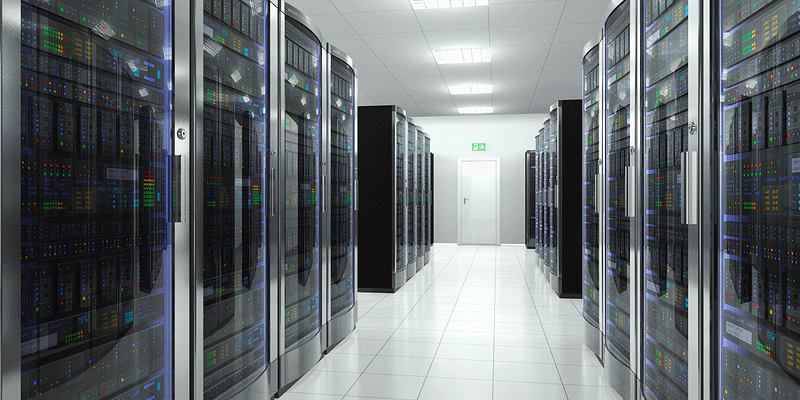 An example of a server room or a "Cloud"
An example of a server room or a "Cloud"Before the Cloud, What was the Traditional Way?
Let's look at another simple example: emails. You can download and install a program (like Microsoft Outlook) to your computer and store all of your emails on your local hard drive. In this method, the only way to access the emails is via your one specific computer. Alternatively, a service like Gmail stores the program and all your emails on their cloud. This means that, no matter what device you're on, you can still access the software and emails via the Internet. Although there are exceptions to this model (programs like WebMail), it remains a relatable and accessible example that demonstrates the cloud's capabilties.Cloud FAQs
Should I be concerned about the security of my data?
The cloud is widely considered a safe alternative to traditional on-premise technology. Many cloud vendors use the same technology as online banking, credit card payments and digitally sealed private documents. In many cases, economies of scale can allow cloud providers to implement security measures that private businesses may not be able to afford. At the same time, it is always good to perform due diligence and ensure the cloud vendor has security procedures in place to protect your data.How can I download the software?
You don't! The software is accessed via a web browser such as Chrome or Firefox. Simply visit the website and login: it will take you to the program immediately.Can I download my files?
Plenty of cloud vendors allow you to download copies of your files to store locally, enabling companies to store their documents, files and projects in a way that is convenient to them. This is available at SkyCiv under the Enterprise Account.Is the software reliable?
For most cloud services, uptime is critical. Services will often put systems in place that ensure uptime (backup servers, monitoring systems, auto-rebooters) or partner with a third party company that specializes in this. With a reputable cloud provider, you should expect an uptime rate greater than 99.9%. The only time you may encounter a problem is if your company blocks the website or your internet connection is down. I hope this clears up any confusion you had about the cloud! If you work for a Structural Engineering firm and are curious about how the cloud could apply to your company, or just interested in learning more, please feel free to connect with me on LinkedIn or even try our cloud software - it's free!
Sam Carigliano
CEO and Co-Founder of SkyCiv
BEng (Civil), BCom
LinkedIn
CEO and Co-Founder of SkyCiv
BEng (Civil), BCom