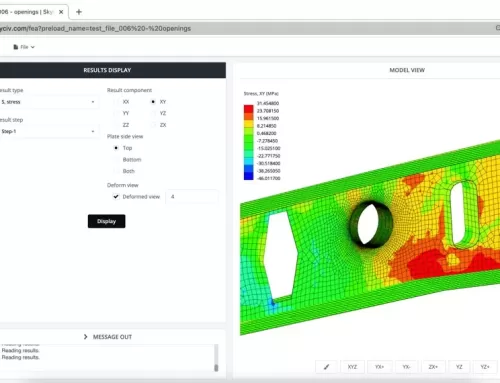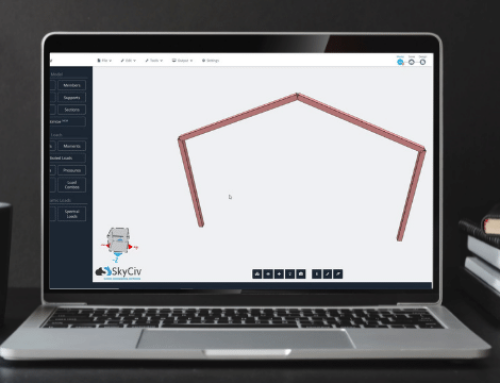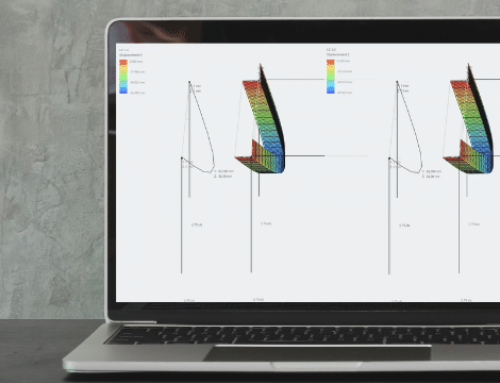MODELLING:
Feature 1: Built Up Sections (Multiple Shapes)
A section can be made up of a number of simpler shapes. SkyCiv Section Builder allows you to add multiple shapes so that you can compose your section easily. Simply untick the “clear others” checkbox and add more shapes to your section.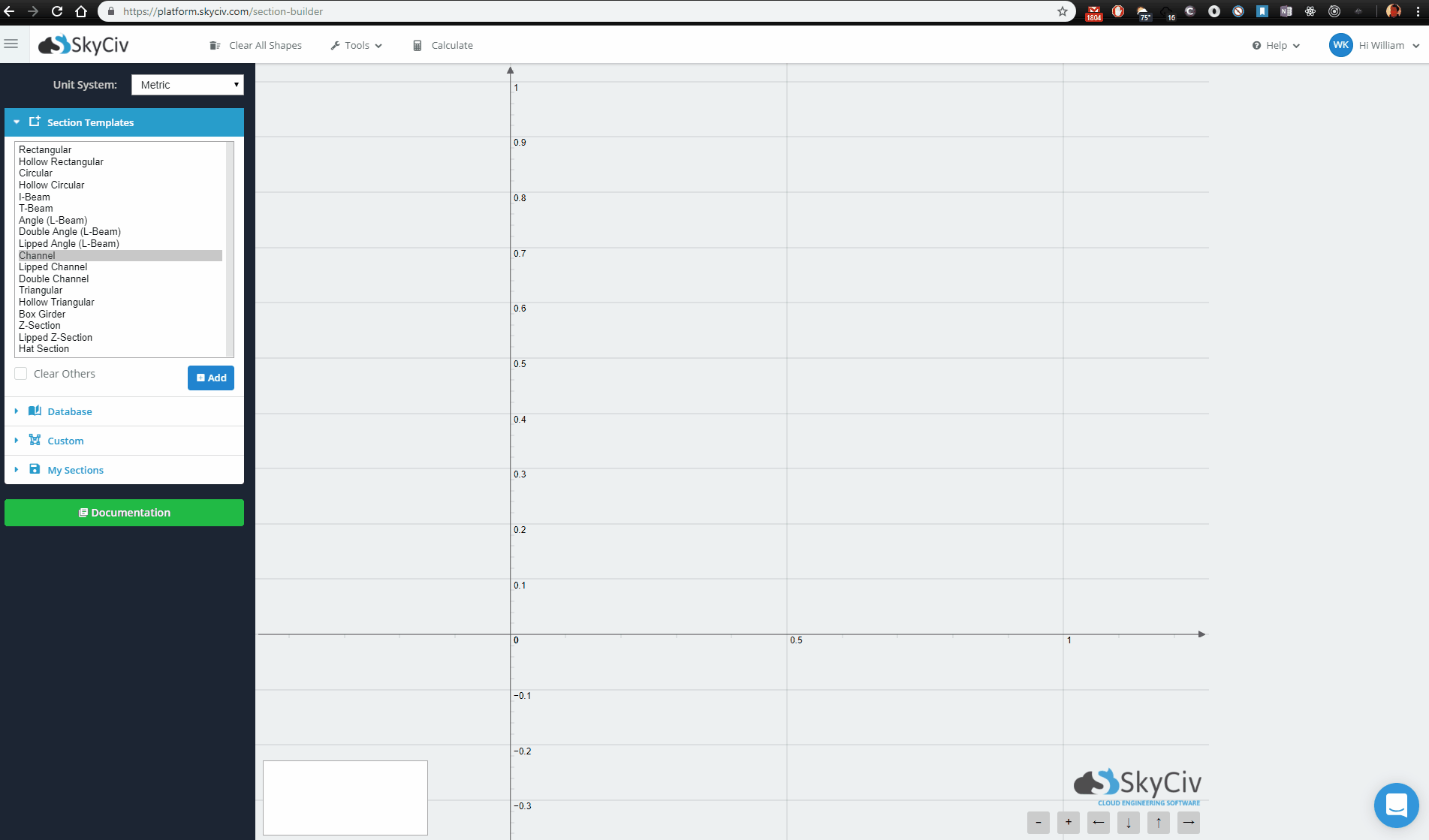
Feature 2: Composite Sections (Multiple Materials)
A section can be a composite section, made up of shapes of different materials. SkyCiv handles these composite shapes with the Transformed Section Method, allowing you to add that concrete profile onto your I-beam, or analyse that laminated beam!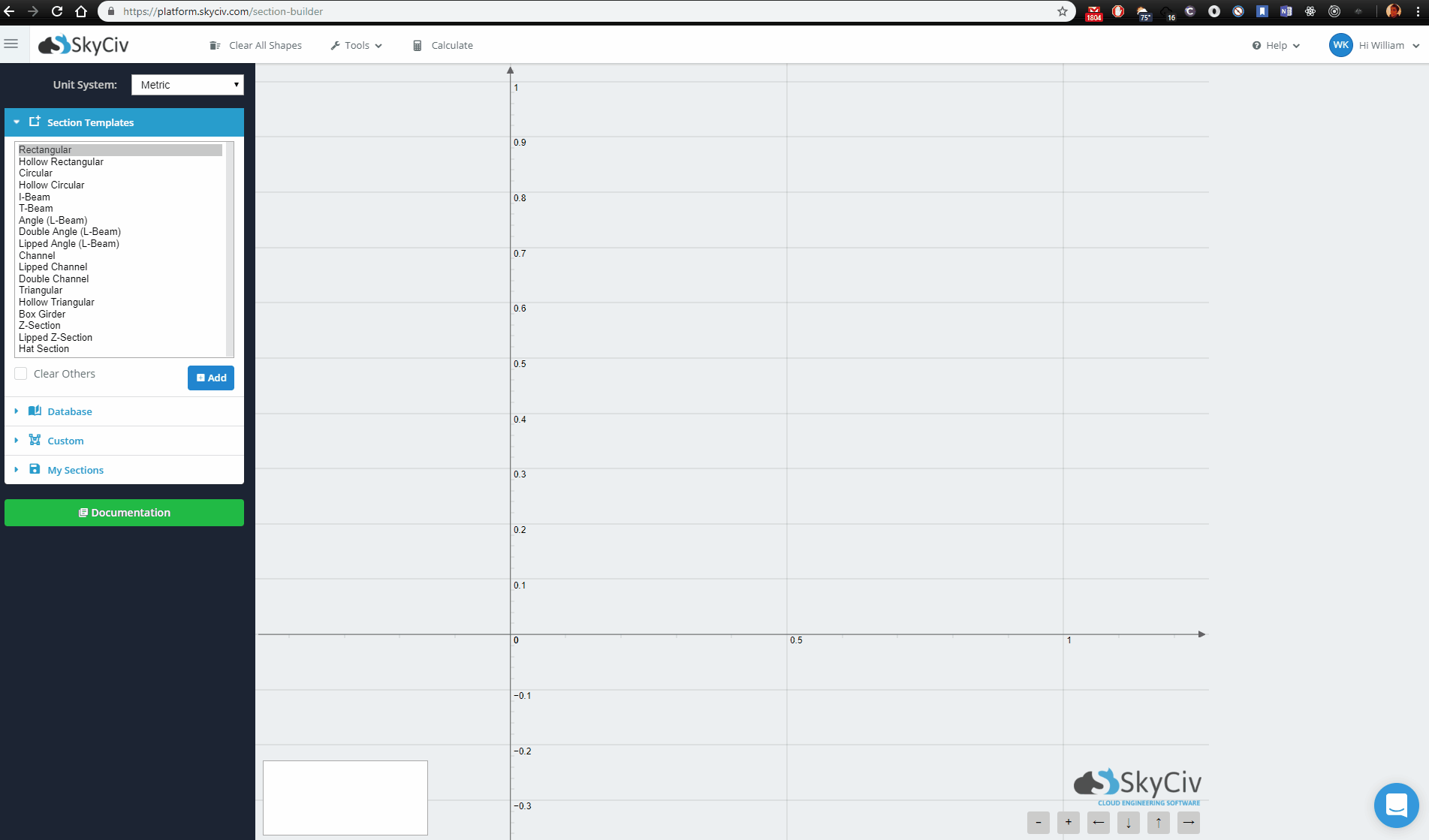
Feature 3: Cutouts and Holes
Sometimes the section you’re modelling is hollow, or has cutouts / holes through it. SkyCiv Section Builder allows you to add a hole / cutout in the same way that you’d add another shape to your section and by designating it as a negative geometry.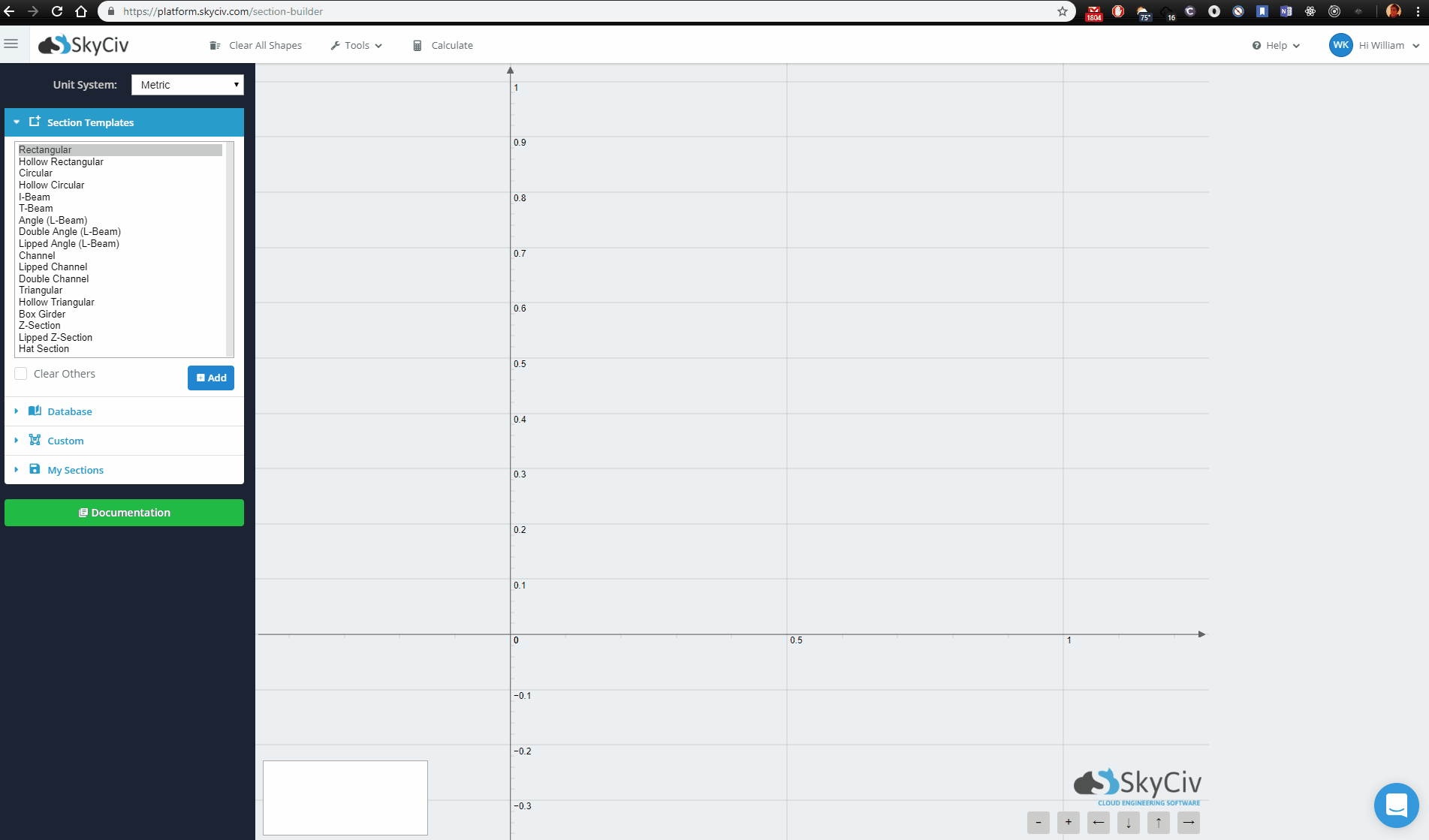
Feature 4: Import DXF
Modelling your section from a CAD / CAM package and need it analysed? Have a DXF file from a manufacturer’s website? SkyCiv can take your DXF file and import it directly into Section Builder to be analysed. Very complex shapes can be modelled, including those that are made up of cutouts, multiple shapes, lines, arcs, and polylines.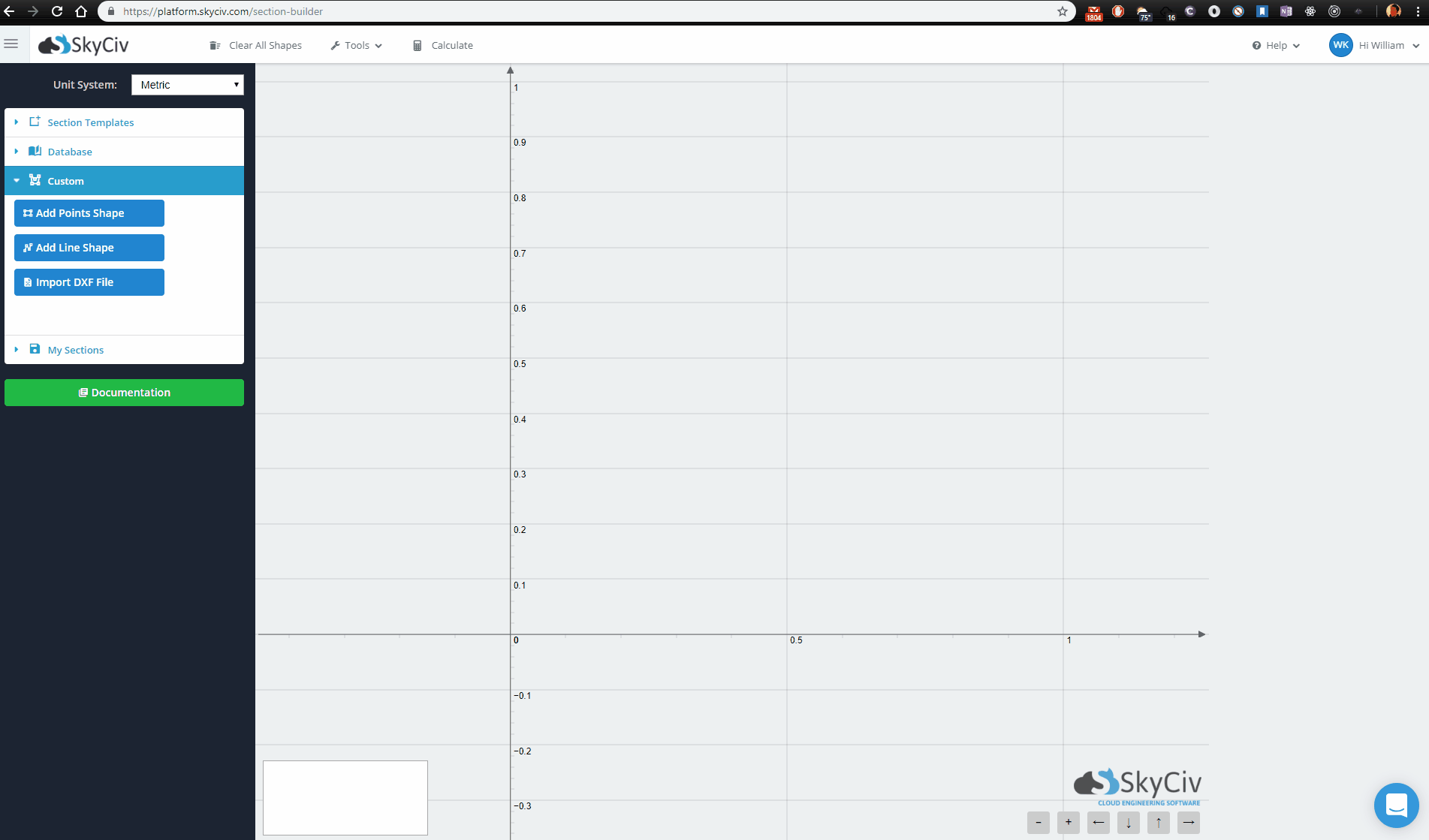
Feature 5: Templates
Modelling a common section? Make use of our 18+ template shapes to add to your section, ranging from I-beams to hollow rectangular sections and more. Start modelling with just the click of a button, and edit the dimensions.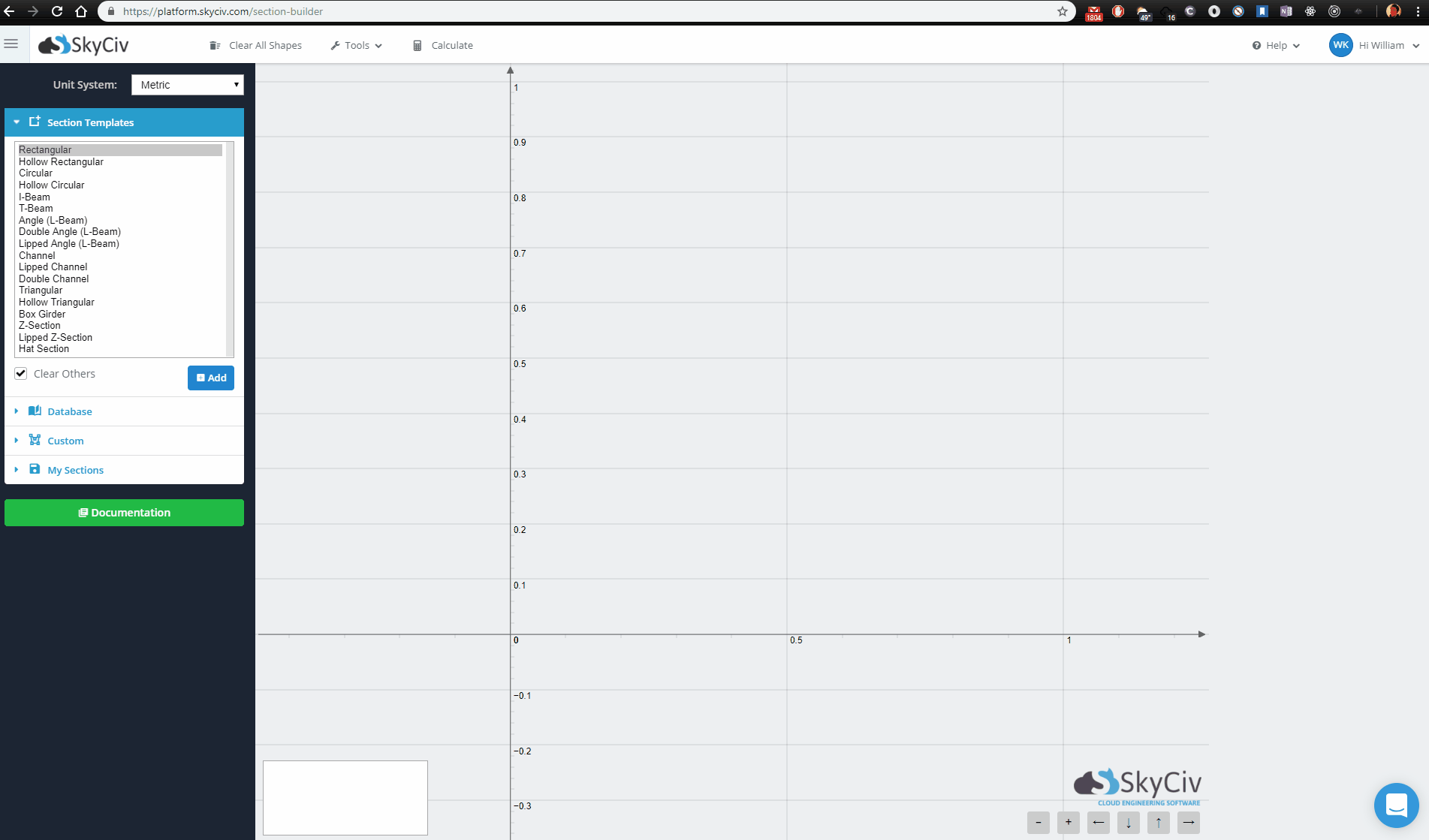
Feature 6: Worldwide Database of Sections
Using sections from a catalog? We have you covered with cross section catalogs from around the world, spanning the United States, Canada, Australia, Britain, and Europe. With just the click of a button, you can select a section from catalogs like the American AISC steel manual.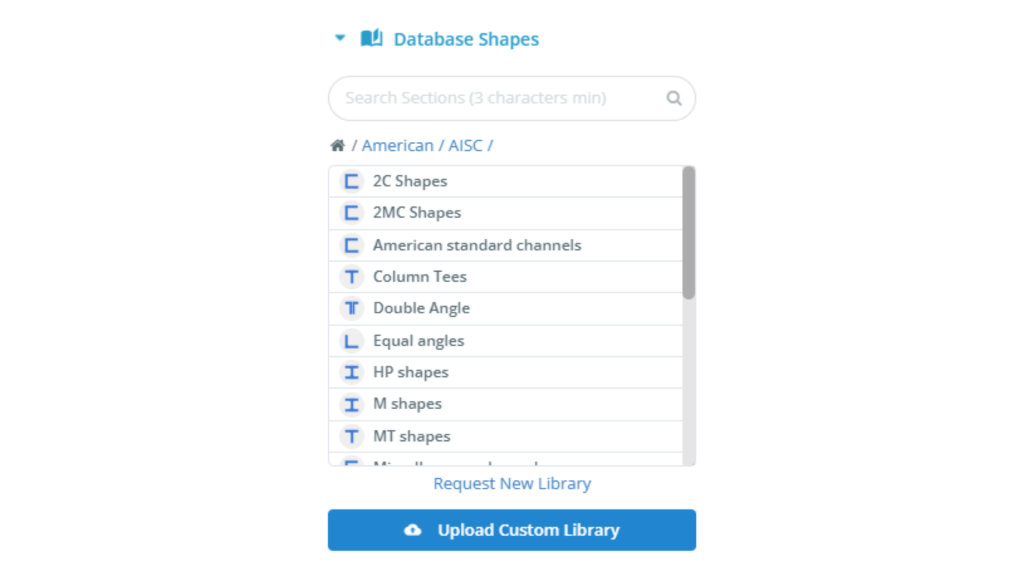
Feature 7: Custom Shapes and Sections
Modelling a section that we don’t have a template for? Analysing a unique shape for a unique application? SkyCiv provides the tools to do just that. Points Shapes are the most flexible type of custom shapes, because they allow you to create any type of shape as long as you know your cartesian 2D coordinates. Add a radius on any corner that you define!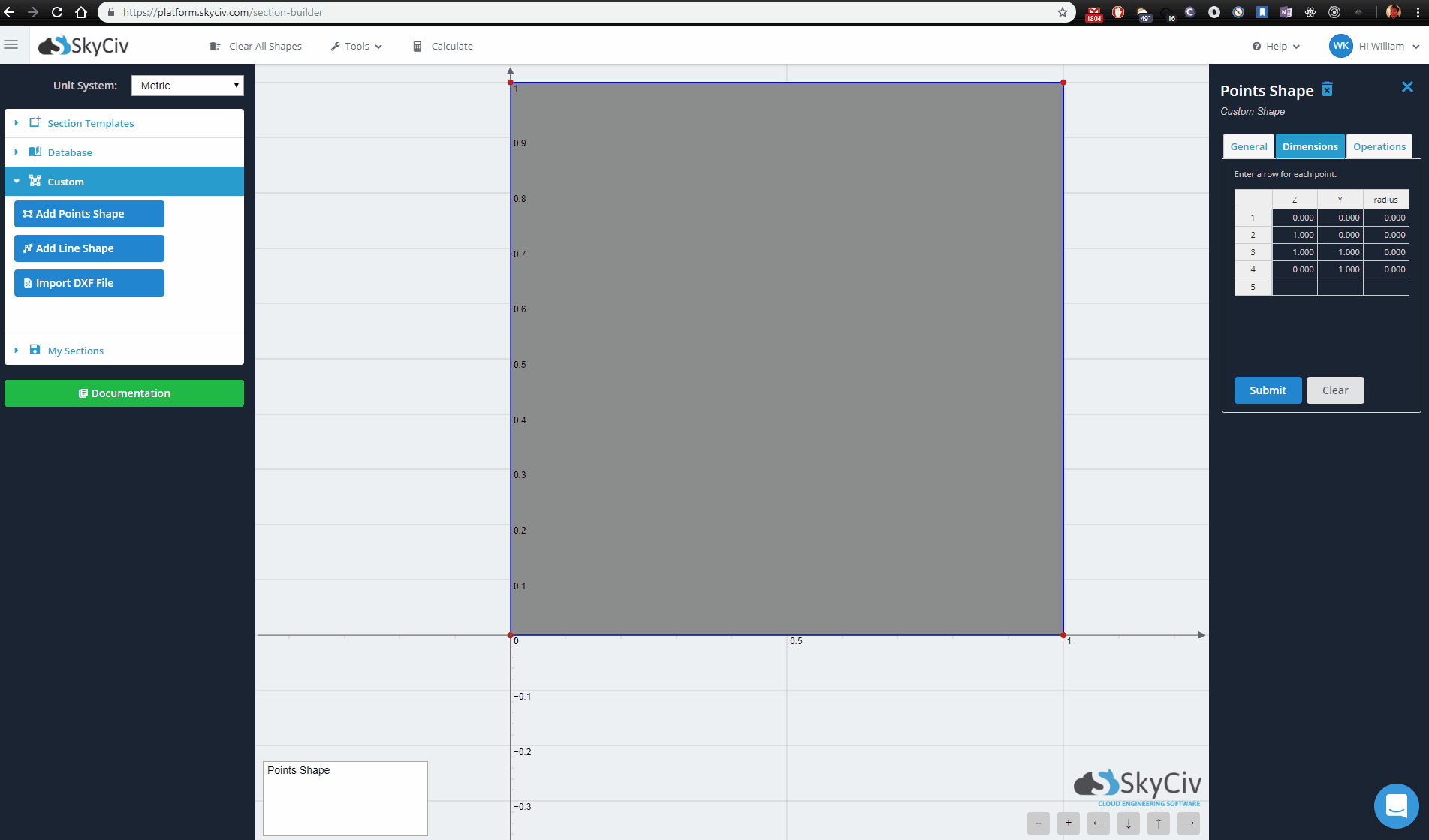
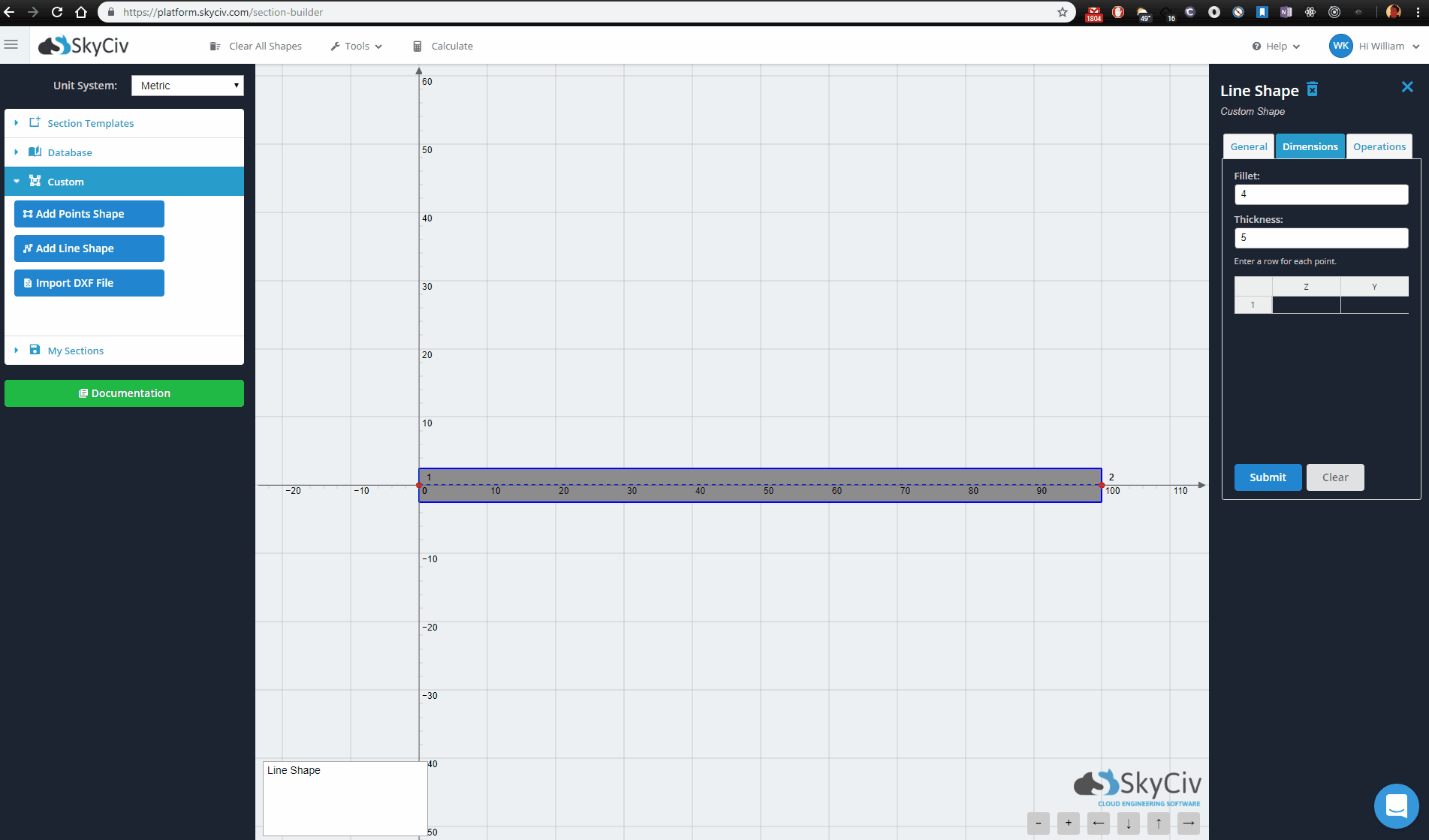
Feature 8: Translate, Rotate and Mirror Your Sections
Need to determine the section properties of a section that has been translated, rotated, or mirrored from the reference axes? SkyCiv provides easy to use options to perform these operations. Mirroring in particular lets you easily model a back to back section.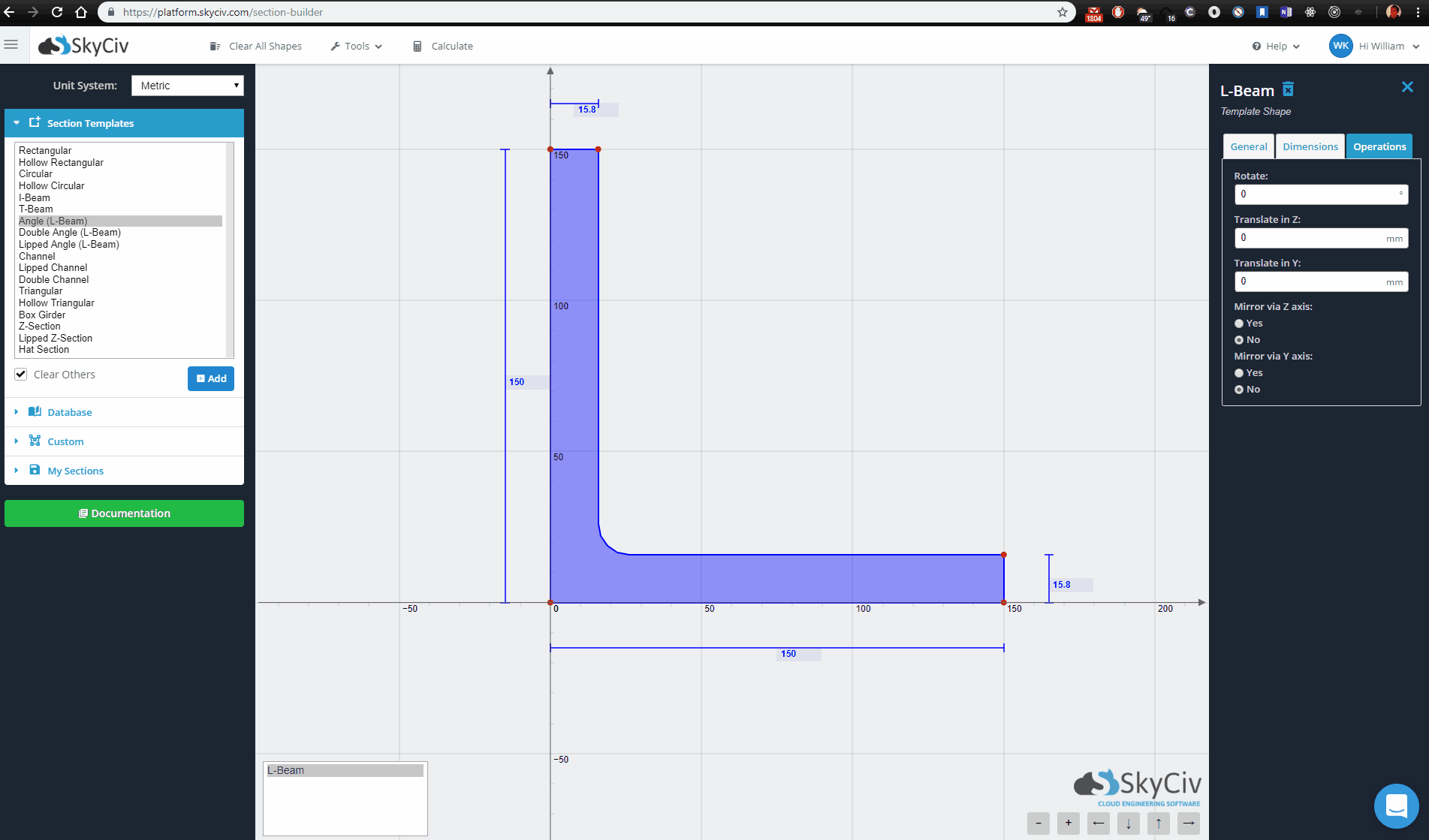
Feature 9: Perform FEA on your Sections (Coming Soon...)
Perform analysis on custom and template cross sections to calculate bending, axial, torsional and shear stresses. This in-built feature allows users to apply forces to their sections to get quick stress results. Use as a secondary check, or for more detailed analysis of complex shapes with powerful cloud FEA.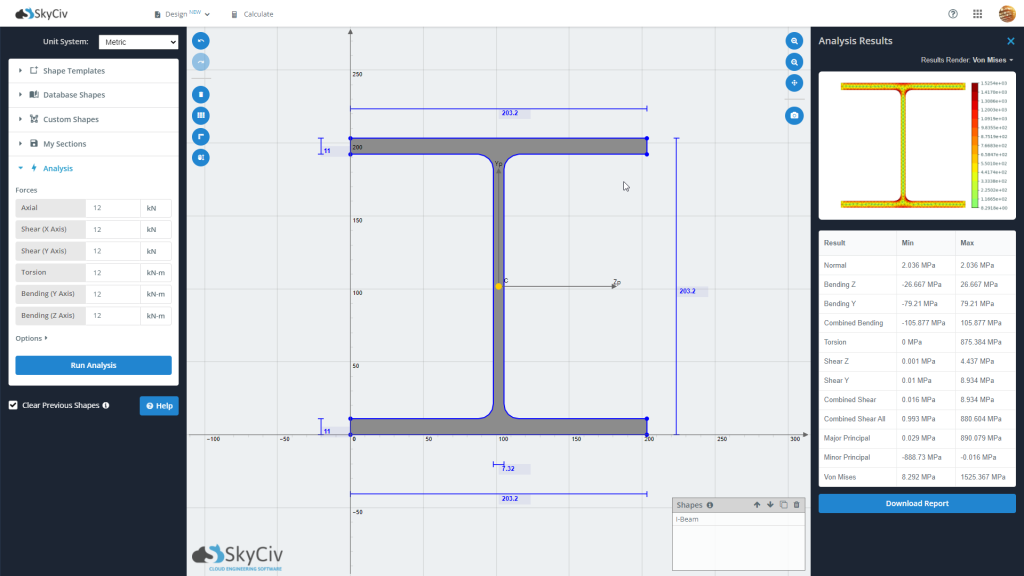
RESULTS:
Feature 1: Bending, Shear, and Torsion Results
Get results for your cross section spanning general, bending, shear, and torsion properties. We make use of an FEA method to determine our torsion properties including torsion constant, warping constant as well as some of our shear properties (shear area).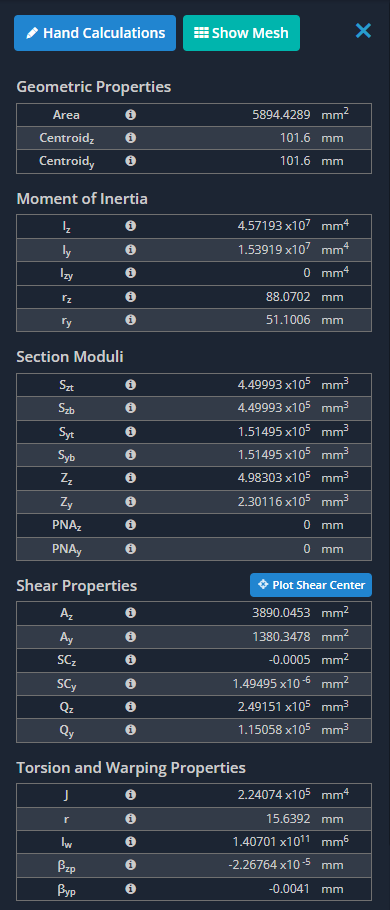
Feature 2: Transformed Section Results (Composite Results)
Calculating results for a composite section? We provide both the original (geometric) results along with the transformed section results (whereby shapes are transformed by the transformed section method).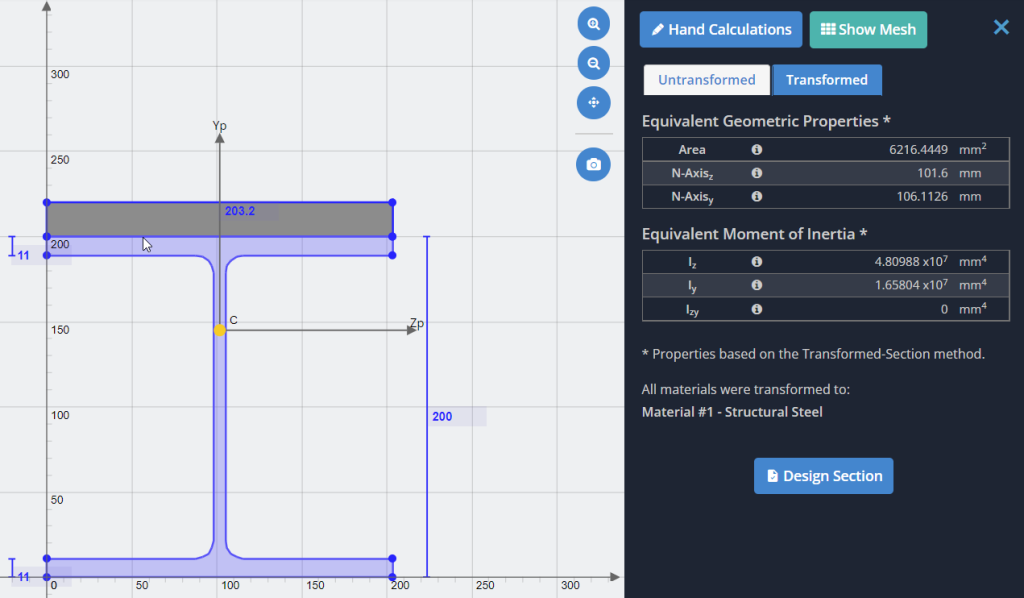
Feature 3: Hand Calculations
Need to verify the results or learning how to calculate section results yourself? We provide step by step hand calculations for a number of our results, including centroid, area, and moment of inertia. Available for some of our standard template shapes.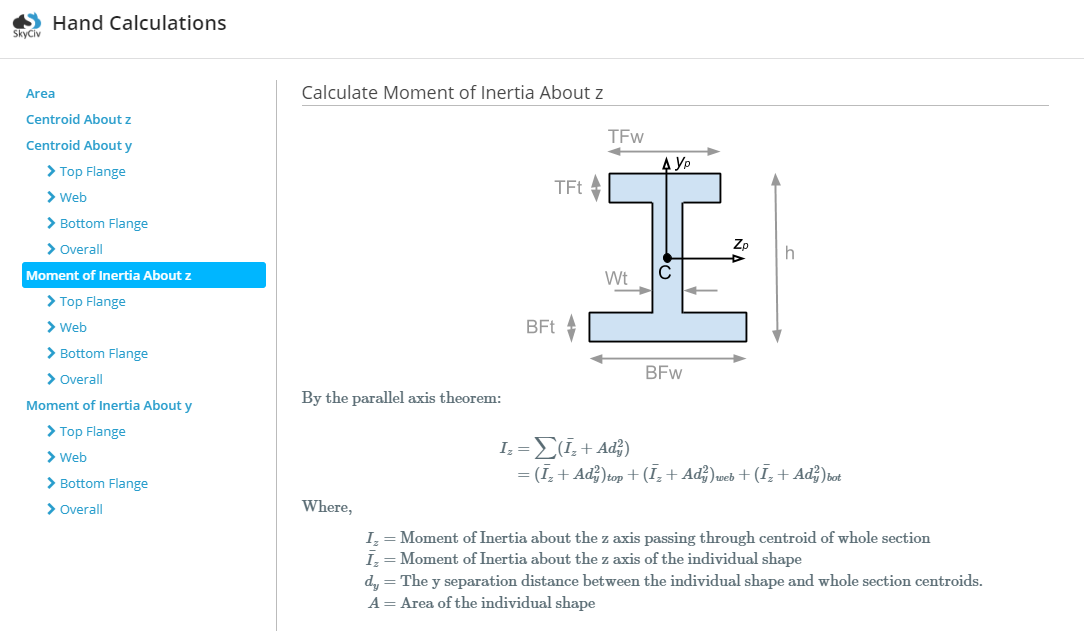
Happy Modelling
Hope you find this guide of SkyCiv Section Builder's features helpful! For more features and functionalities, check out our SkyCiv Section Builder for more detailed guides. We hope you enjoy these quick tips on how to model easier and faster. If you’ve never used SkyCiv before, SkyCiv is a powerful cloud structural engineering software that you can access from anywhere, anytime.
William Kuang
Engineer and Software Developer
BEng Mechanical (Hons1)
LinkedIn
Engineer and Software Developer
BEng Mechanical (Hons1)