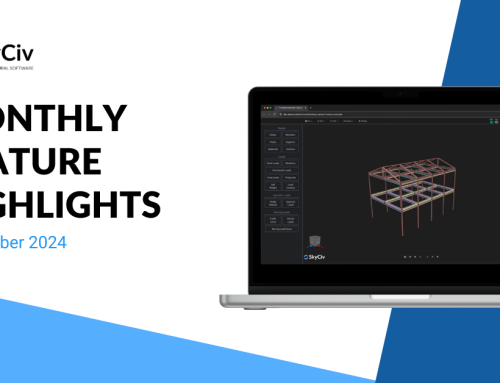Easy Software, Serious Power
Since its release in 2015, SkyCiv Structural 3D has undergone more than 50 updates and releases; continuously improving the power of our structural analysis software. When the company started, we wanted to offer an alternative to existing structural analysis software. We wanted to give the industry structural analysis software that was easier and had a more intuitive interface. We wanted to provide it online, but not at the sacrifice of functionality and power. Finally, we wanted to offer it at a reasonable price, on flexible subscriptions (currently just $139/month).
SkyCiv is proud to announce the addition of powerful dynamic analysis functionality to SkyCiv Structural 3D. We believe this shows our commitment to providing the industry with easy, cloud software with some serious grunt. Our FEA solver can now handle a magnitude of analysis types (linear, non-linear, buckling, cables, plates) and with the addition of our newest features, Dynamic Frequency and Response Spectrum Analysis, we’ve just upped the ante on what our software can design.
The great thing is that all this heavy computation and analysis is performed on our supercomputers on the cloud. Calculating complex structures without breaking a sweat.
Dynamic Frequency Analysis
Dynamic Frequency Analysis, or modal analysis, is needed to determine the natural frequencies (or resonant frequencies) of a structure in order to predict its maximum response. When a vibration load applied to the structure matches the natural frequency, it can be dangerous leading to the destruction of the system.
Input
Users can add nodal masses easily, by simply converting their existing static loads into nodal masses. SkyCiv will automatically calculate the nodal masses (based on your load groups) and apply them to the structure, so your model can be analysed for dynamic frequency effects. Here’s an example of when a user clicks Convert Loads under the Nodal Masses input:
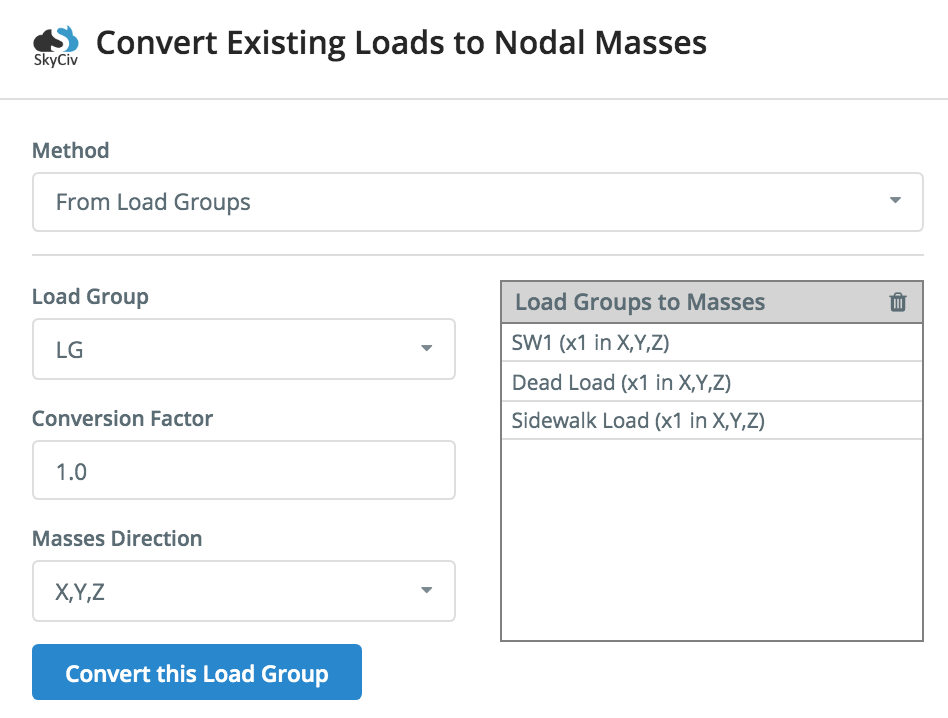
Users can also specify their own nodal masses at any node by entering in the X,Y,Z translational and rotational mass values.
Understanding Dynamic Frequency Analysis
The SkyCiv Dynamic Frequency analysis calculates the lowest eigen-frequencies of the structure, by solving the eigenvalue equation below. In a static analysis, we are assuming the system does not depend on time. In dynamic analysis, there is a time dependency.
During the dynamic frequency analysis we are solving the mode shapes and frequencies under vibration. Specifically we solve the vibrational frequency (cycles per second) and period (the time taken to complete one cycle) for each mode shape of the structure.
The following formula represents the calculations performed by the Structural 3D during a frequency analysis:
[M][U¨]+[K][U]=[0]
[M]
= Mass Matrix,
[U]
= acceleration ([U¨]
is the double derivative of displacement with respect to time),
[K]
is the stiffness matrix of the structure.
Here, the equation is not solved, but rather it is reduced to a general eigenvalue problem. Where λ
= eigenvalues
[M][U]λ+[K][U]=[0]
The resulting eignevalues are the frequencies of the structure while the eigenvectors are the mode shapes. A lower frequency or mode means less cycles per second and hence slower oscillation.
Results Display
Once the Dynamic Frequency Analysis is completed, users can review the results of multiple mode shapes. Simply select the mode shape, and the structure will animate to show the mode shape. Users can also review the frequency and period values for all modes of the structure. Here’s an example of the animation and results:
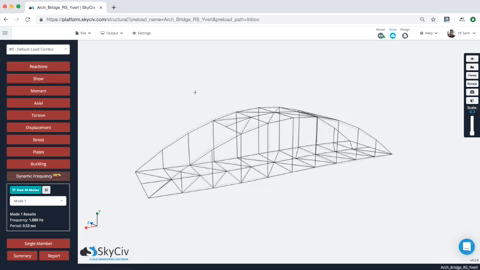
Response Spectrum Analysis
Response Spectrum Analysis gives users the ability to perform seismic analysis based on the building properties: natural periods, eigen-modes, mass system, and user inputs: load function and load direction. Earthquake loads are defined in the form of curves called “acceleration response spectra” which is the acceleration (g’s) over time.
The Response Spectrum analysis method of earthquake analysis is mainly used in structural design practice and has been established in different design codes such as Eurocode, AASHTO, and ASCE.
When a building vibrates it creates a series of inertial forces. During a response spectrum analysis, these forces are calculated and applied to the structure. These spectral loads are shown as their own load groups, and can be included in static load combinations.
Want to learn more? Check our documentation more information on our Response Spectrum Analysis
Input
Spectral loads can be added in one of two ways. Users can define their own spectral loads by specifying Spectral Values (acceleration) over time (period). Note: these values can be easily copied/pasted from Excel.
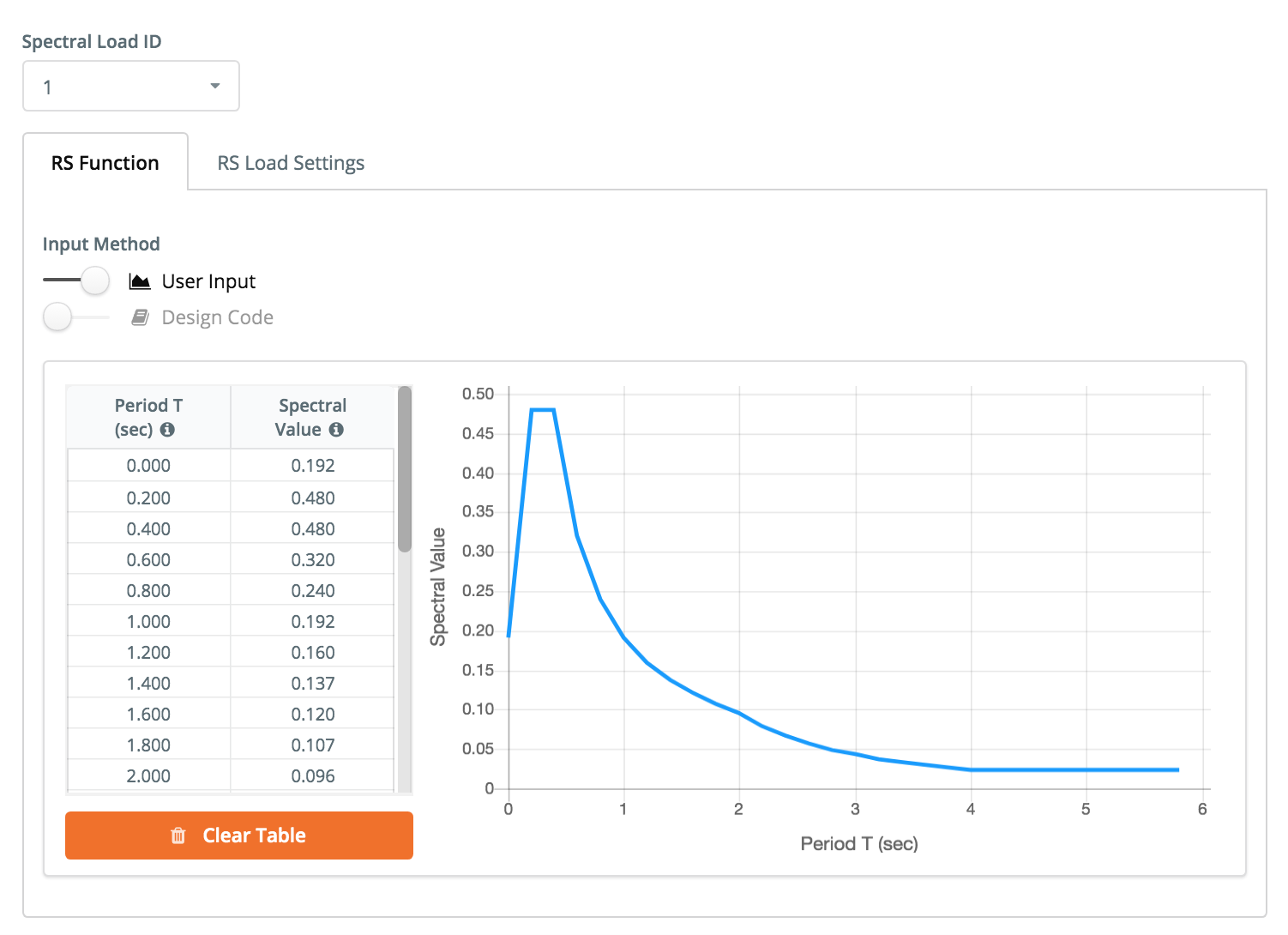
Alternatively, users can import these loads directly from a design code (Eurocode 8, AASHTO LRFD / ASCE) from a few parameters to save time. This input can be previewed at any time.
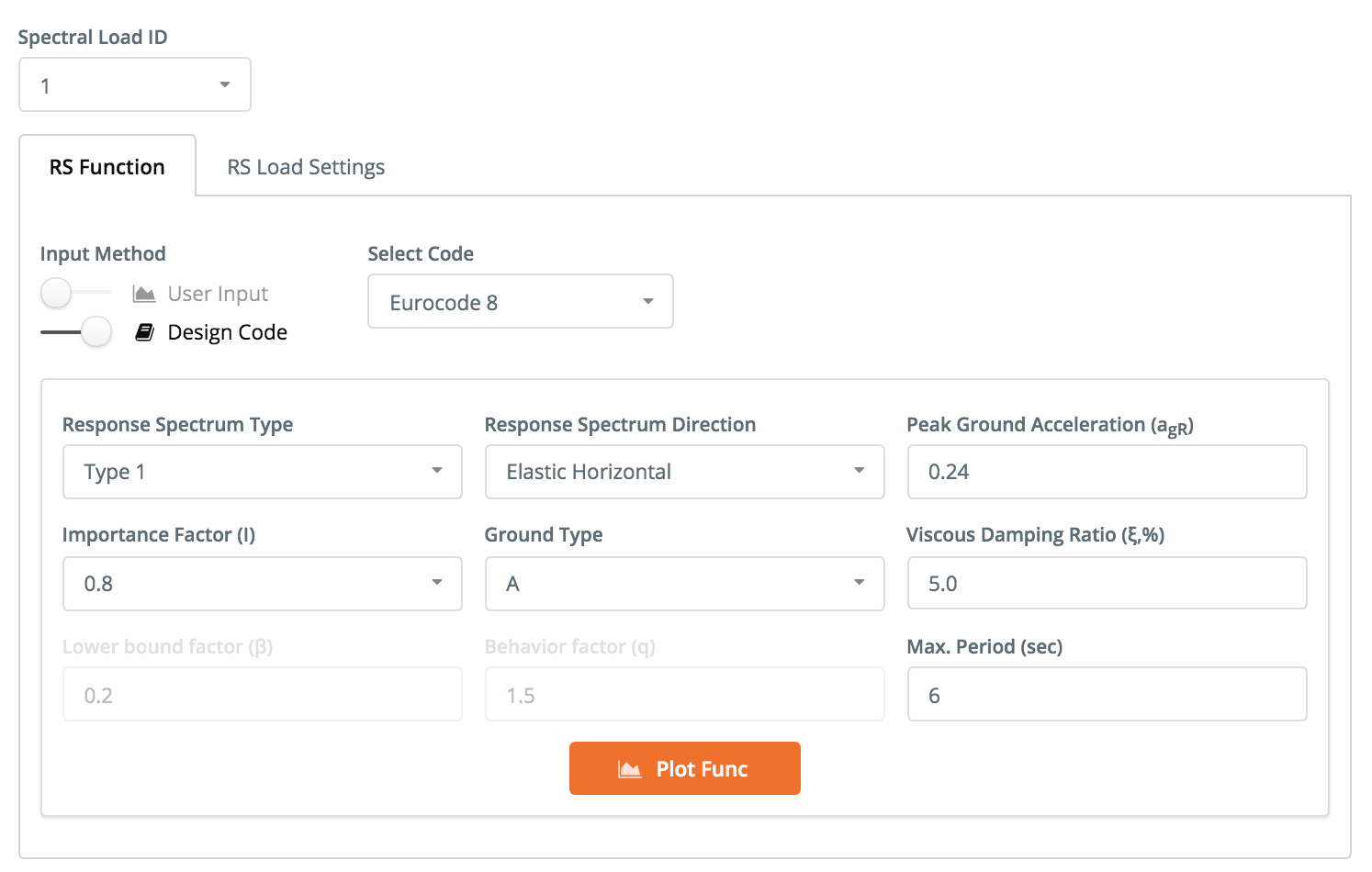
The results of the response spectrum analysis are included in the static analysis results as their own load cases or as part of their respective load combinations.
If you’d like to learn more on spectral response analysis, check our documentation on dynamic frequency analysis, or email us at [email protected].
Want to try SkyCiv? Click here for a Free 14 Day Trial of SkyCiv Structural 3D. No credit card, no installation required.
CEO and Co-Founder of SkyCiv
BEng (Civil), BCom