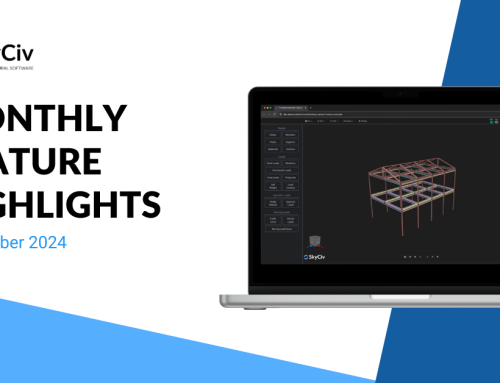Because of the versatility of the SkyCiv platform and the complexity of some structural models, questions about functionality or integration are bound to come up. Users of other software would normally see end-to-end support take at least a week, often more. One of the major benefits of SkyCiv being cloud-based is that our support team is that much closer to you and your model. With conventional software you are subject to the offline capabilities of the software and are limited in the integration and connectivity of 3rd party apps, your computer’s hardware, support avenues, etc. Cloud-computing is an important technology going forward, and SkyCiv plans on taking advantage of it to give its users the best possible product and bring structural engineering software into the front of technological advancement.
Limiting Hardware and Processing Power Improvements
The cloud gives SkyCiv and its users the benefits of technological advancement, not limiting users to just the processing power of hardware on their local devices. Cloud computing means that users can take advantage of the processing power of our cloud servers located here in the United States, which more often than not is much more than is needed to run the analysis on models. This leads to lower hardware costs for our users, as they do not need to consistently upgrade to keep up with software updates, just log into a browser and start using.
Live Chat
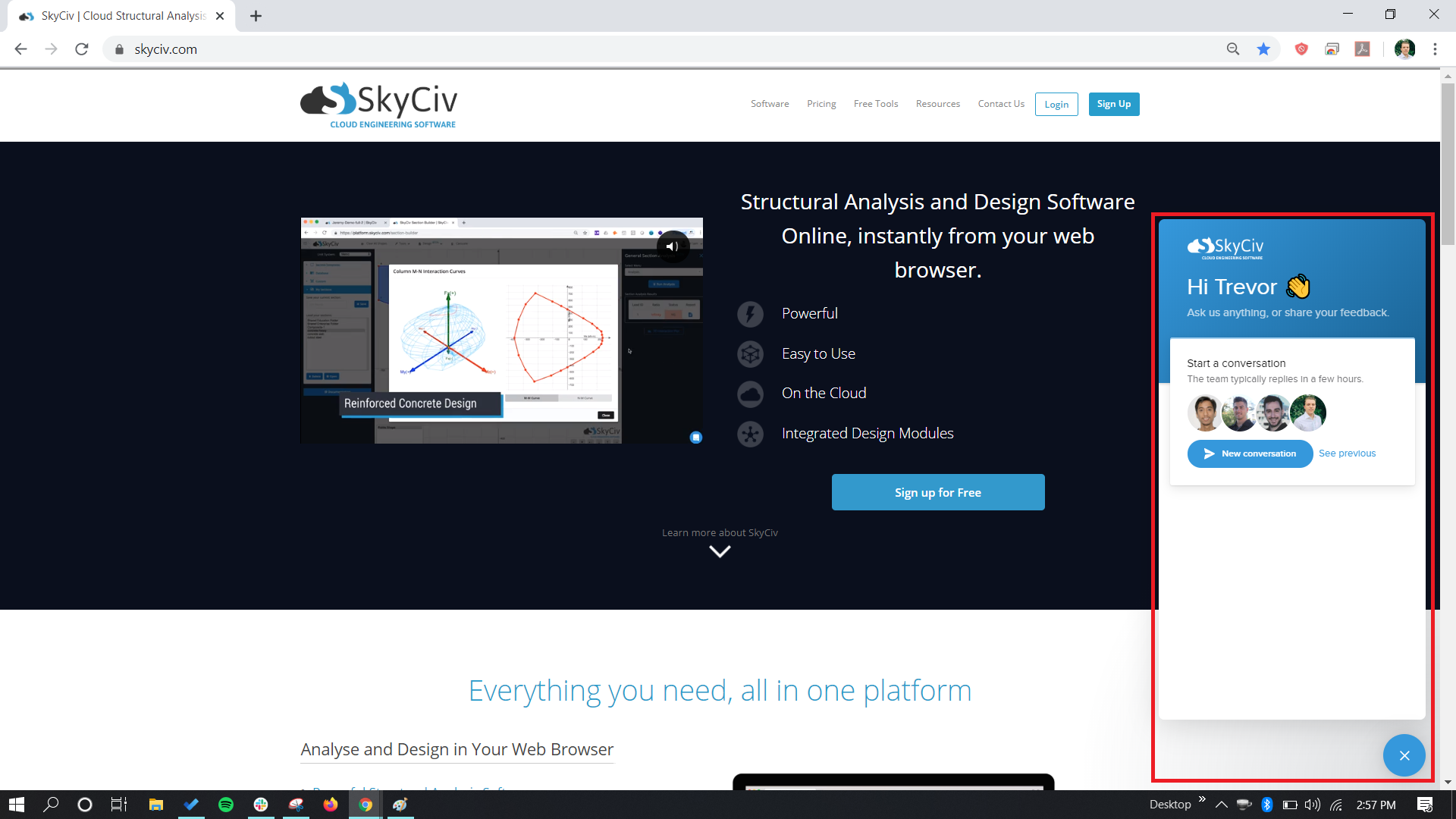
As a SkyCiv user, you have access to our Live Chat feature, available at any time while on the SkyCiv website. The SkyCiv Live Chat feature is the quickest way to get answers from our dedicated support team which is filled with structural engineers and developers ready to answer your questions. Explain your issue, inquire about license upgrades, ask about your model – the variety of questions you are able to ask is endless and open-ended. Users can take advantage of the Live Chat feature by clicking the circular button on the bottom right of the screen as shown:
Daily File Backups and Revision History
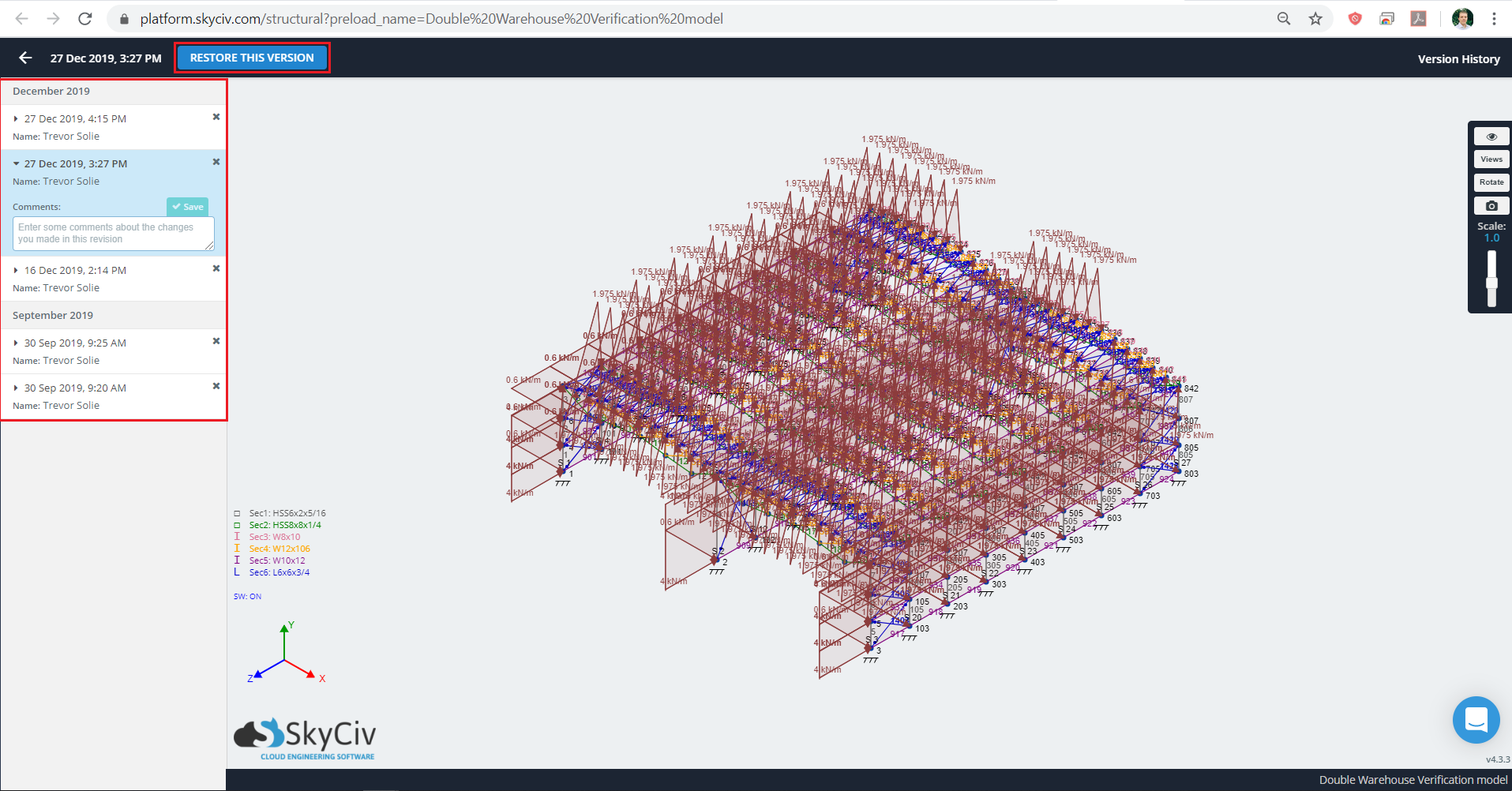
With most downloadable software, the files are saved directly to the user’s local machine or other drive. If that drive is not backed up, any type of file crash or drive error can result in days, even months of lost work. The SkyCiv platform ensures daily backups of all user files, should any file error or other internet issue happen. Our support team is able to pull these files and give the most recent save back to the user. Take the worry out of file management with the SkyCiv platform. Also, users do have the ability to export any savable SkyCiv file as a JSON to their local device.
Version History is one of the most widely used features of the SkyCiv platform. With Version History, you only need to keep a single file version. Don’t worry about saving over each new model change, ending up with multiple different versions of the same model at the end of the project. Version History gives you the power to go back to earlier saves of the same model and revert back to them if desired. With the recent addition of the save comments feature, easily track what was changed between each model save over the duration of its life. You can access the Version History at any point by going to File > Version History, which will prompt you with the following window:
3rd Party Apps & Integration
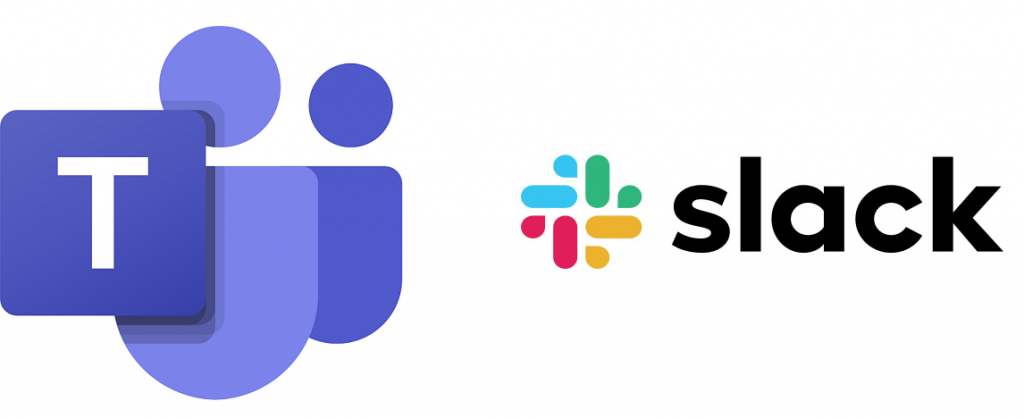
The logos depicted are registered trademarks of Microsoft and Slack
“Connectivity” and “Integration” are two words that come to mind when thinking about the powers of online computing and the cloud. If you pay attention, you will notice that the amount of integration between apps, platforms, etc is at an all time high. SkyCiv users have the opportunity in using 3rd party apps and other integrations developed by the SkyCiv team to make the SkyCiv software platform more than just structural engineering software. The SkyCiv team is always open to new suggestions and ideas from users about things that make their job easier. For example, users can take advantage of 3rd party integrations with Microsoft Teams and Slack to better communicate and track model changes, issues, or anything worth noting.
Live Model Sharing and Collaboration
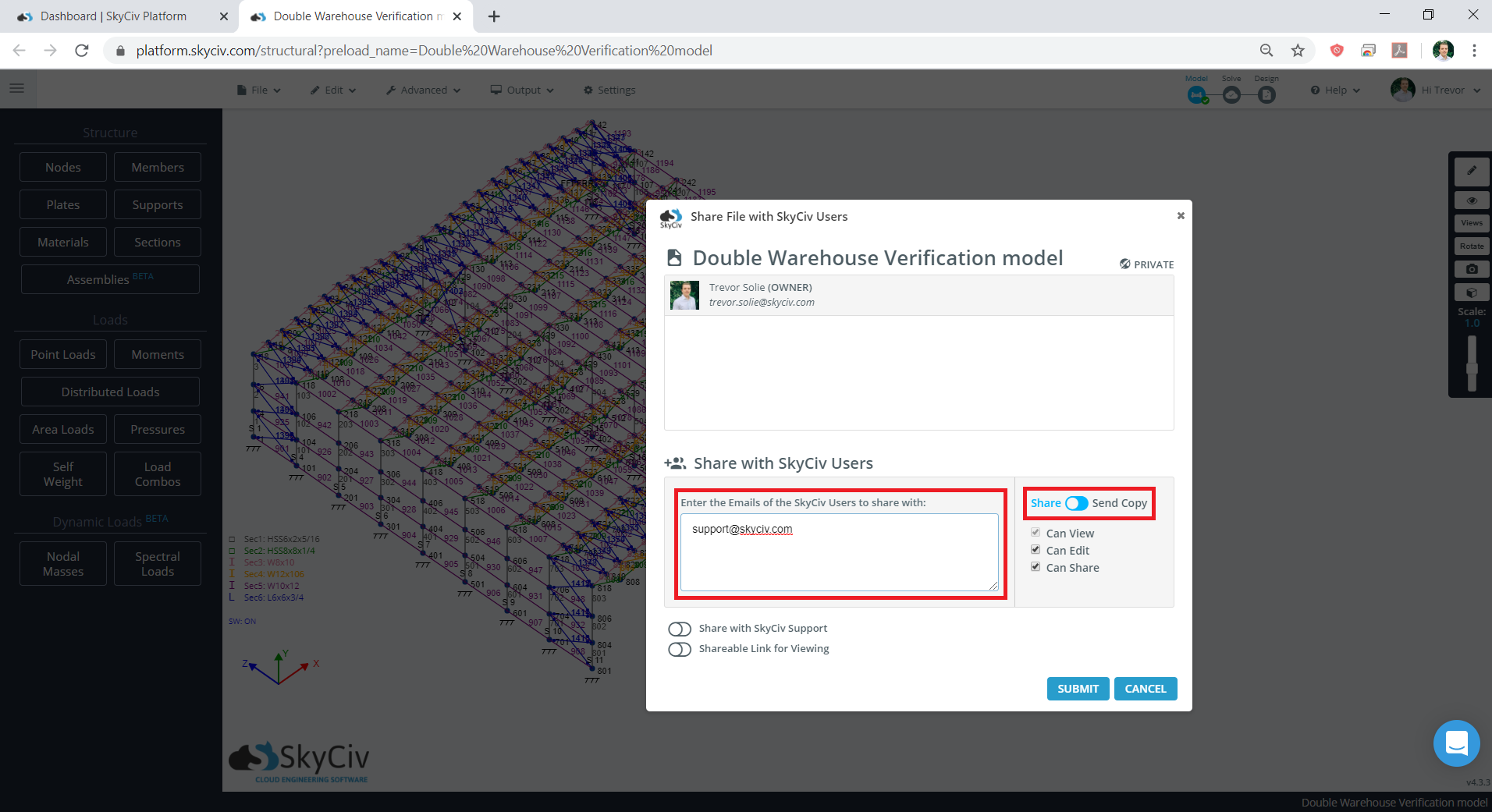
Further down the support line, our Professional and Basic users have access to Live Model Sharing with our Support team. After prompting the live chat and a quick discussion, your issue may need some additional investigation from our team. You can share any Structural 3D, Beam, Member Design, RC Design, Connection Design, or Wind Load Generator file with that support team member by going to File > Share and filling in the appropriate information as shown. Then, the receiving support member is able to immediately go into the model and do some deeper investigating. This leads to MUCH faster support turnaround times and subsequently, gets you back to working sooner.
That doesn’t limit this functionality to our other users, however. Any and all SkyCiv users can use the model share feature to share their model with any other SkyCiv user. This means that Professional, Basic, Student and Educational users can share their model with each other. This leads to a surge in collaboration between students and between professionals that you wouldn’t see in conventional downloaded software.
From a support standpoint, cloud computing and online software poses the greatest benefit to engineers of today and tomorrow. Thanks to advancements in cloud-computing, SkyCiv is able to offer a software that not only satisfies the functionality needs of engineers, but the support and collaboration needs as well. Embracing connectivity and the powers of being online is something that is prevalent in almost all new software, engineering or not. “Connectivity” in a word exemplifies the goals and ambitions of the SkyCiv platform.
If you are looking to explore new opportunities in structural engineering software and want to bring yourself to the forefront of technology, leaving aging software behind, sign up for a free SkyCiv account and try it for yourself.
Structural Engineer
BEng (Civil)