Qualsiasi cosa progettata bene dovrebbe sembrare facile e senza soluzione di continuità. Ciò non si è sempre tradotto bene nei software di ingegneria che in passato davano priorità a potenza e funzionalità. Ma perché non avere il meglio di entrambi i mondi? Questa era la mentalità che avevamo quando ci siamo tuffati in una revisione del nostro software Sezione Builder, in cui puoi trovare SkyCiv Beam e SkyCiv Structural 3D.
SkyCiv è magro, squadra affiatata. Come nuovo sviluppatore incaricato del lavoro, Ero ansioso di lasciare il segno con il mio primo grande progetto. Essere il nuovo set di occhi sul software esistente, le convenzioni di progettazione precedenti sono state messe in discussione ed è stata sviluppata una nuova esperienza utente. Tutto è iniziato da uno schizzo concettuale, che nei prossimi mesi si è sviluppato in un'applicazione completa.
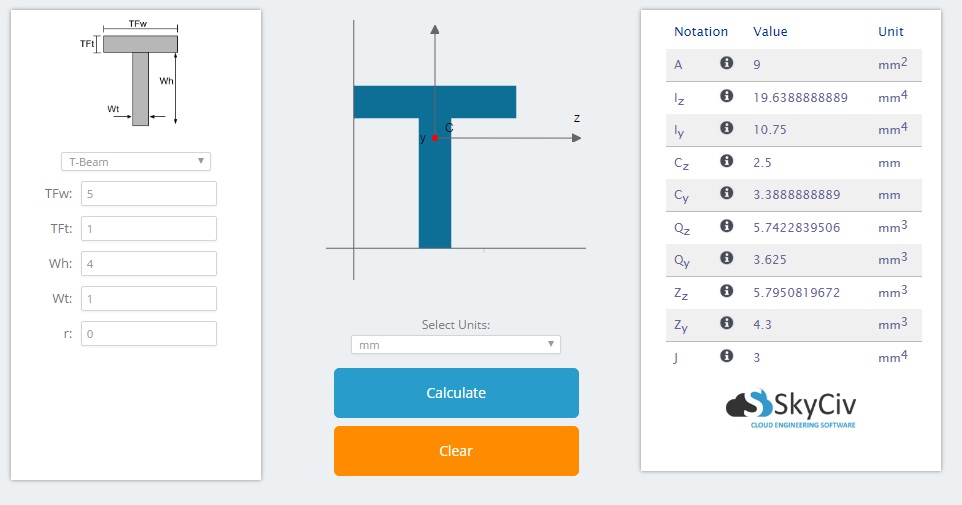
- Vengono visualizzate le linee di quota (e può essere nascosto) sulla forma.
- Le modifiche alle dimensioni ora possono essere apportate direttamente sulla forma.
- Rimozione dell'immagine di anteprima della forma piccola.
- Un'area di progettazione che consente lo zoom e la panoramica.
- Scala sugli assi.
- Una barra di navigazione a sinistra dedicata all'aggiunta di nuove forme.
- Una barra di navigazione destra dedicata alla personalizzazione delle singole forme.
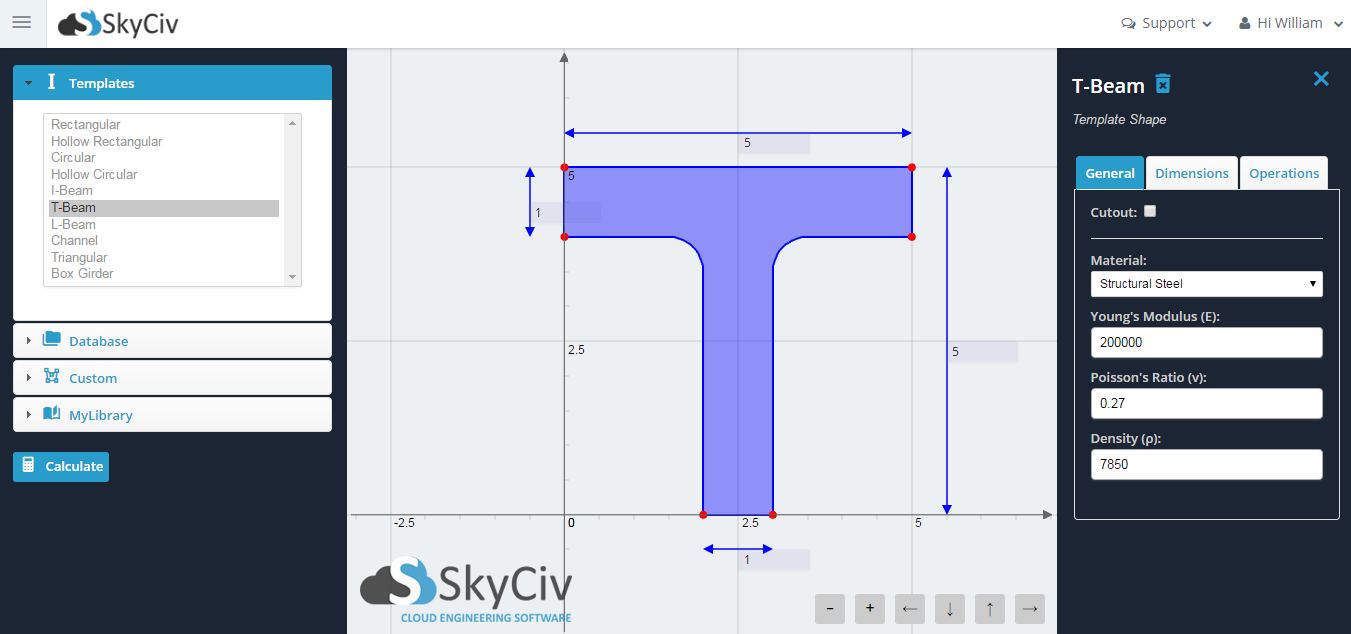
In prima linea nelle nostre menti, per noi era importante preservare le funzionalità apprezzate dai nostri utenti nel software esistente. Puoi comunque aggiungere una forma da uno dei nostri modelli standard, apportare alcune modifiche rapide alle dimensioni, e ottieni le proprietà della sezione con un clic di un pulsante.
Tuttavia ora puoi fare molto di più. Hai mai desiderato aggiungere più forme? Oppure definisci la tua forma? Specificare alcuni ritagli? Ora puoi.
È importante, le nuove funzionalità chiave del software includono:- Le sezioni composte possono essere modellate aggiungendo più forme all'area di progettazione.
- Le forme personalizzate possono essere definite tramite i punti di una forma o il percorso e lo spessore di una linea.
- Supporta le importazioni DXF per definire forme personalizzate create tramite pacchetti CAD.
- È possibile specificare fori e ritagli.
- Operazioni inclusa la rotazione, traduzione, e il mirroring può essere utilizzato per specificare il posizionamento relativo.
- È possibile assegnare alle singole forme materiali individuali.
- I calcoli possono essere eseguiti su sezioni composte e forme personalizzate.
- I calcoli su una sezione di materiale composito possono essere eseguiti tramite il metodo della sezione trasformata.
Sotto il cofano, gran parte dei calcoli matematici sottostanti sono cambiati. Ciò doveva accadere per accogliere qualsiasi forma possibile che l'utente potesse lanciare nel nuovo generatore di sezioni. We took the concepts back to first principals and made a concerted effort into R&D on the new methods.
Spero che siate tutti emozionati quanto me per il nuovo generatore di sezioni. Accolgo con favore il feedback degli utenti sia a livello funzionale che di esperienza utente.
Ingegnere e sviluppatore di software
BEng Mechanical (Hons1)



