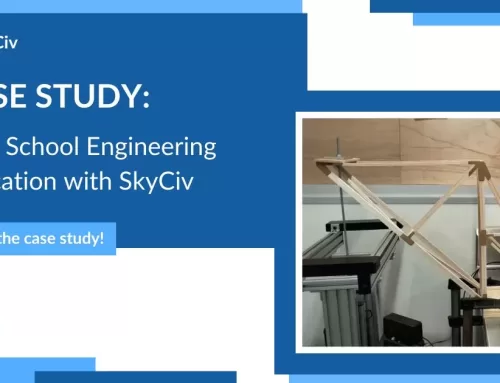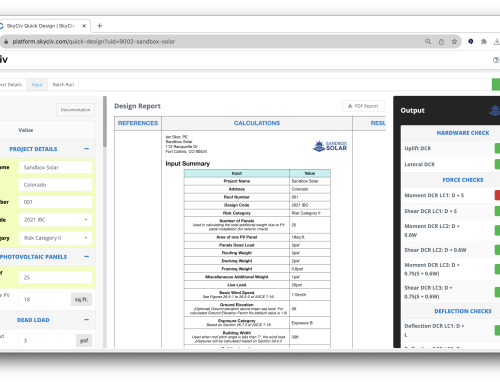Use the Datasheet
The datasheet is your best friend. The datasheet will allow you to click and drag the same information across many rows. This is particularly useful if you need to include a large number of members that have the same section, fixities or rotations. The datasheet allows users to see all the details of their model in an easy to see format - it allows them to see the location of other nodes/members while editing their current one. With SkyCiv's datasheet you can copy, edit and delete multiple rows in a matter of seconds.Build in Excel, then import
This is mainly if your model has a set pattern (for instance a frame with consistent spans). Excel is an extremely powerful tool that will able to set the nodes (and members) in the correct location without you having to sit there and calculate each and every node position. It's a fairly simple process. Complete an excel spreadsheet (.csv) with the information required for nodes or members. For nodes, you will need to supply the following: Node Number | X Position | Y Position | Z Position. For Members, it is Member Number | Node A | Node B | Section Number | Member Rotation | Node A Fixity | Node B Fixity. Once the spreadsheet is complete, simply click Data -> Import and select what it is that you're importing.Use Load Combos
If you need to test quite a few load combinations, you're better off applying the raw load first then adding load group factors. You can then toggle these load combination factors on and off to test a few loading scenarios. This saves you time as you don't need to edit all the different distributed loads that you have applied to the structure. Simply change the load factor and it will automatically adjust all your loads under that particular load group.Use Self Weight
SkyCiv has an inbuilt function, where you can toggle on and off the self weight of the structure. This saves design engineers the massive job of applying the density of the material, hand calculating the resultant distributed load and then applying this distributed load. It allows users to switch the self weight on or off with the flick of a switch. This is particularly useful for when you need to change the section being analysed. You would have to recalculate the new equivalent distributed load and make the changes to the applied distributed loads. So there you have it, feel free to comment below with any other suggestions of how to save time building your model! We hope you enjoyed the tutorial and have learnt some neat tricks of how to build faster models using SkyCiv's structural design software.
Sam Carigliano
CEO and Co-Founder of SkyCiv
BEng (Civil), BCom
LinkedIn
CEO and Co-Founder of SkyCiv
BEng (Civil), BCom