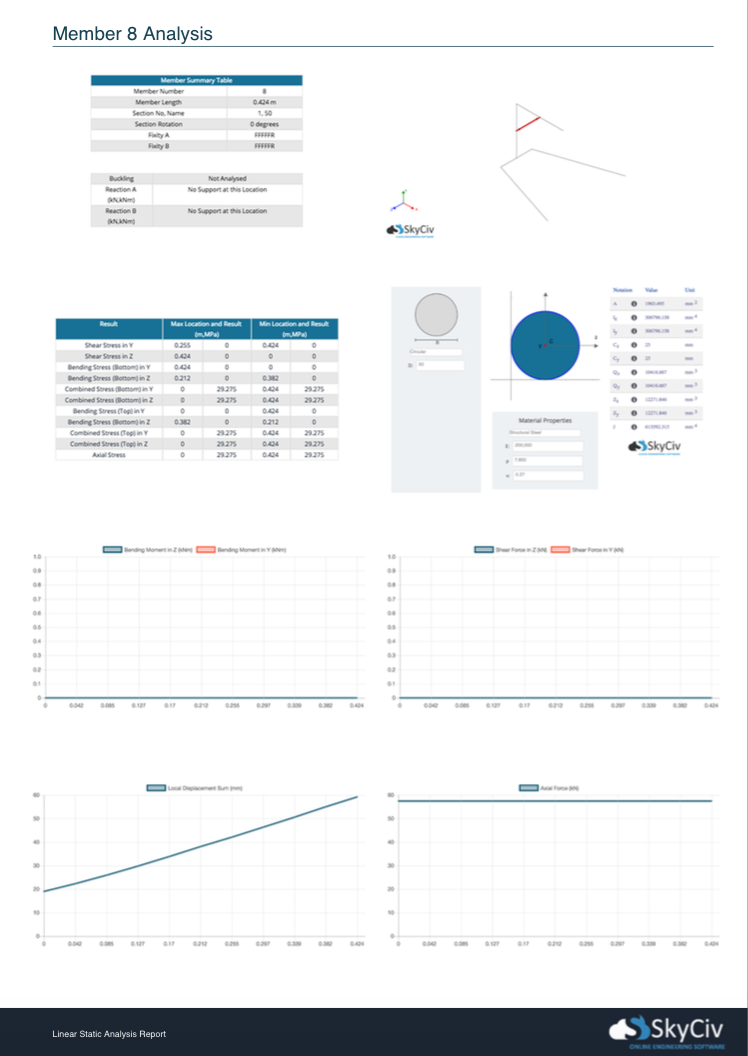SkyCiv 刚刚发布了他们的最新更新,其中包括 自定义报告 以SkyCiv结构3D和SkyCiv Beam的PDF格式. 此更新中包括的功能是使用SkyCiv结构3D生成单个成员报告的能力. 基本上, 您可以构建3D结构,并以干净,简单的格式导出单个成员分析报告.
[拉引号对齐="对" 颜色="黑色的"][谷歌字体="流沙" 大小="16像素" 保证金="20像素 0 10像素 0" 颜色="黑色的"]"使用SkyCiv结构3D生成SkyCiv梁结果"[/谷歌字体][/引用]
我们对清洁有很多惊人的反馈, SkyCiv Beam的简单结果输出. 因此,我们决定将此功能添加到结构3D! 您现在可以出口清洁, 对您的结构中每个成员的图形分析! 报告以PDF格式生成,因此可以轻松打印和共享文档. 此功能目前正在Beta中,并已发布给所有人尝试!
那么什么是单一成员的报告? 好, 您知道传统分析报告如何吐出数字和结果的页面? SkyCiv的单个成员报告通过为每个成员提供单页分析来避免这种情况. 您得到的是所有结果和图表的一页成员摘要. 您的所有成员分析在一页上. 简单清洁.
以下是发动机起重机的单个成员报告的示例 - 专注于关键轴向成员:
单个成员报告有无限的申请, 许多工程师将其用于认证/设计要求. 例如, 认证工程师可能需要您显示结构的每个成员的应力浓度和/或部分和材料特性. 该报告允许您显示许多压力图, 一秒钟内的应力摘要表和截面属性的屏幕截图! 这使您可以通过不必开发这样的复杂报告来释放时间. 单击此处以获取更多示例 SkyCiv单个成员报告如何有用.
SkyCiv首席执行官兼联合创始人
ng (民用), 电信公司
领英