En son yazılım güncellemelerimize hoş geldiniz! Bu ay, SkyCiv platformunda aşağıdaki iyileştirmeleri paylaşmaktan heyecan duyuyoruz:
- Yapısal 3D: Yeni özellikler
- Tanıtıldı “FE Plaka Modeli” alan yükü uygulamaları için.
- Daha hızlı yakınsama için geliştirilmiş katener kablo elemanı ve dikey Z ekseni modelleri için destek.
- Geliştirilmiş kullanıcı arayüzü için yeni karanlık temalar eklendi.
- Bağlantı Tasarımı: Geliştirmeler
- AISC için Yeni Yatay Bağlantı Bağlantısı 360-16 ASD/LRFD standartları.
- Taban Plakası Tasarımı: Güncellemeler
- Arşivlenmiş orijinal versiyon; V2 artık geliştirilmiş hesaplama raporlarıyla yayında.
- AISC için güncellenmiş hesaplama setleri 360-22, ACI 318-19, GİBİ 4100:2020, GİBİ 3600:2018, İÇİNDE 1992-1-8, İÇİNDE 1992-1-1, ve NSCP 2015 gelişmiş tasarım doğruluğu için.
Yapısal 3D'deki Yeni Özellikler
Eylül Yapısal 3D'miz için büyük bir aydı, eklenen birkaç harika yeni özellik ile. Aşağıdan bunlara göz atın ve kendiniz deneyin! Her zaman yazılımımızı sizin için geliştirmeye çalıştığımızdan lütfen düşüncelerinizi paylaşmaktan çekinmeyin..
Alan yükü uygulamaları için FE Plaka Modeli
Eylül ayında, ekibimiz, SkyCiv Sonlu Elemanı kullanarak alan yükleri için FE Plaka Modelini ekledi (FE) yükü karmaşık şekillere dağıtmak için çözücü. FE plaka alt modeli otomatik olarak oluşturulur ve analiz edilir, Elemanların kesme kuvveti diyagramı ile eşdeğer eleman yüklerinin belirlenmesi için kullanılır..
Bu yeni özellik, karmaşık çokgenlerin işlenmesi gibi önemli avantajlar sunuyor, yüklerin sürekli elemanlar arasında dağıtılması, ve açık kenarları olan şekillerle çalışma. ancak, yükleri yalnızca tek bir bölmeye uygulayabilir’ (çokgen) sadece.
Yapısal 3D'de FE Plat Modeli hakkında daha fazla bilgi edinmek için, ziyaret edin dokümantasyon.
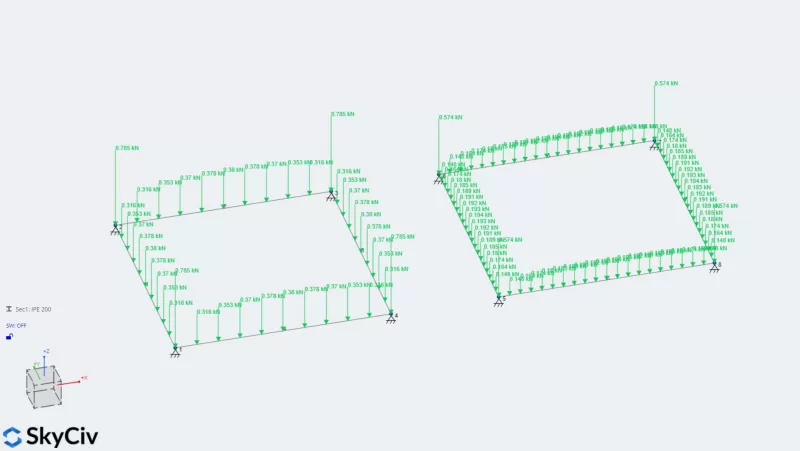
Kablo iyileştirmeleri
Bu ay, ayrıca daha hızlı yakınsayan ve genel olarak daha az yakınsama sorunu yaşayan gelişmiş bir kablo öğesi de uyguladık. Ayrıca artık dikey Z ekseni modellerini de destekliyor (Z yönelimli öz ağırlık) yalnızca dikey Y ekseni modelleri yerine.
Yeni karanlık temalar eklendi
Yapısal 3D'de yukarıdaki iyileştirmelerin yanı sıra, daha iyi bir kullanıcı deneyimi için Karanlık temaları sunmaktan heyecan duyuyoruz. Bu yeni özelliğe erişmek için, Ayarlar'a gidebilirsiniz > Görünüm > Grafik Arka Plan Rengi.
Karanlık temaların ne kadar şık göründüğünü görmek için aşağıdaki resimlere göz atın!
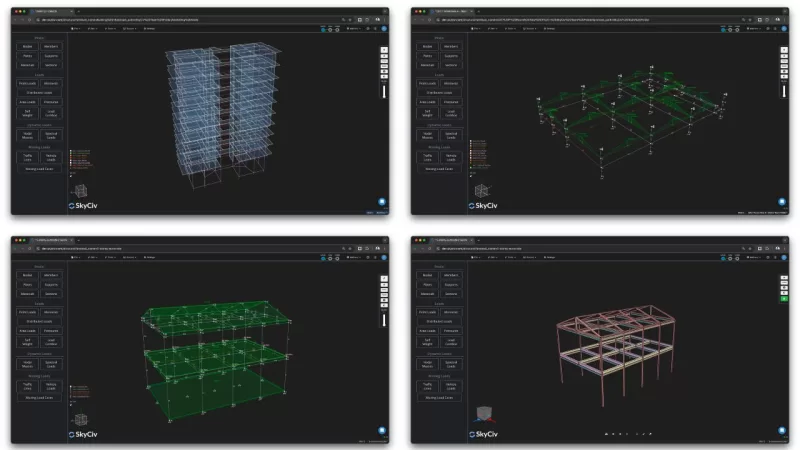
Bağlantı Tasarımındaki Geliştirmeler
Eylül ayında AISC için yeni yatay destek bağlantısını başlattık 360-16 Bağlantı Tasarımı Modülümüze ASD/LRFD standartları. Bu yeni özellik, çelik çerçevelerde yanal yükleri verimli bir şekilde aktararak yapısal stabiliteyi ve esnekliği artırmak için tasarlanmıştır.. AISC ile uyumlu 360-16 ASD/LRFD, Bu bağlantı tipi, tek plakanın desteklenmesi için cıvatalı veya kaynaklı bağlantının yanı sıra L içeren destek şekillerini de yapabilir., 2L, WT, ve HSS.
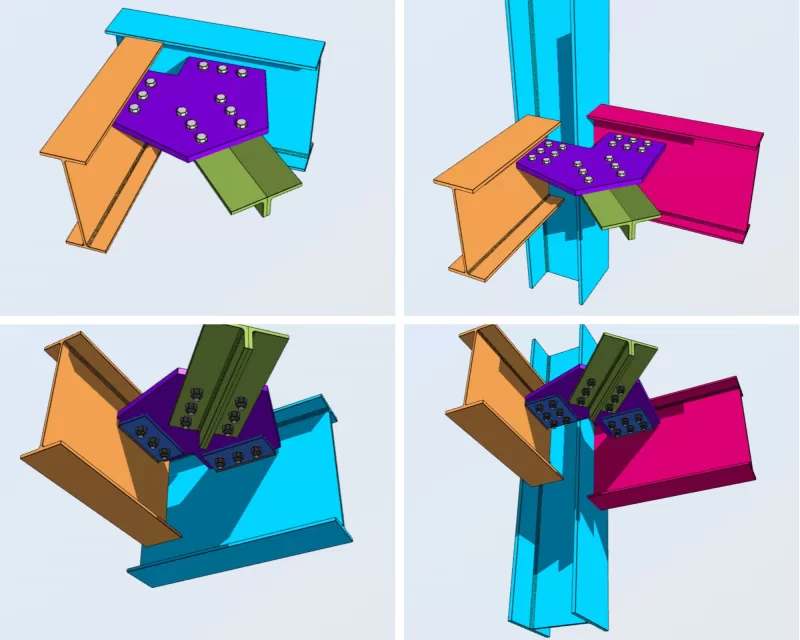
Taban Plakası Tasarımı V2
Merhaba deyin Taban Plakası Tasarımı V2 Eylül ayında piyasaya sürüldü!
Başlangıç modelini yeni v2 görünümüyle yeniledik, daha kullanıcılı hale getirmek-arkadaşça. Tasarım kodu seçimi, daha kolay tanımlanması için güncellendi özel çelik ve beton kodları. bunlara ek olarak, hızlı bir şekilde açmak için bir düğme ekledik kayıtlı dosyalar, Kullanıcının projelerine erişimi kolaylaştırmak.
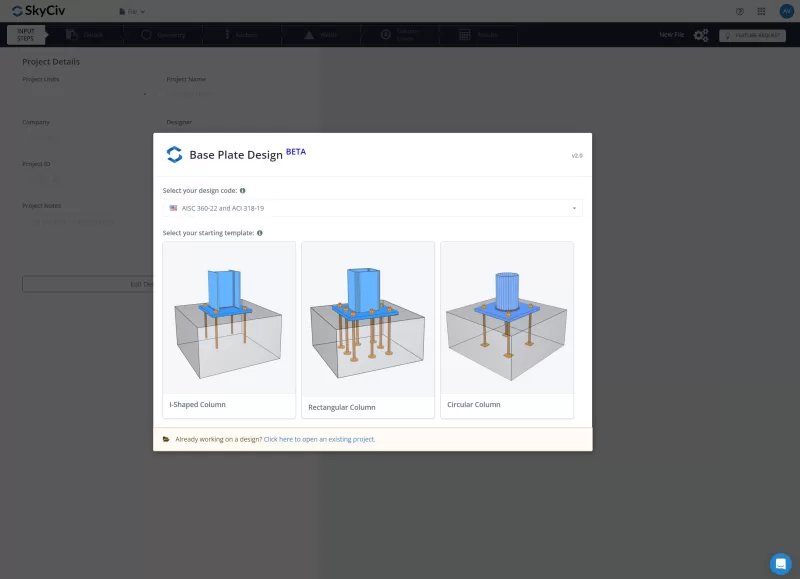
Tasarımı geliştirmek için kullanıcı arayüzüne bir çakışma algılama özelliği ekledik Tasarım kontrollerini çalıştırmadan önce süreci yönetin ve inşa edilebilirliği sağlayın. Bu özelliği, örtüşen ankrajlar ve kaynaklar gibi sorunların belirlenmesine yardımcı olur. Detaylandırma çekler, çapa açıklığı dahil, ayrıca dahil. Tercih edilirse, kullanıcılar ayarlardaki detay kontrollerini kolayca devre dışı bırakın.
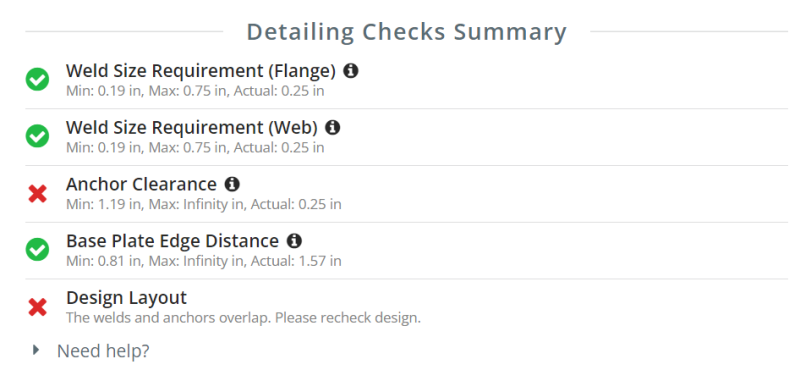
Sonuçlar sekmesinde, iki özet kontrolü ekledik: yeni detay kontrolleri ve tasarım kontrolleri. Tasarım kontrolü daha net bir görünüm sağlayacak şekilde iyileştirildi gerçekleştirilen spesifik kontrollerin açıklaması.
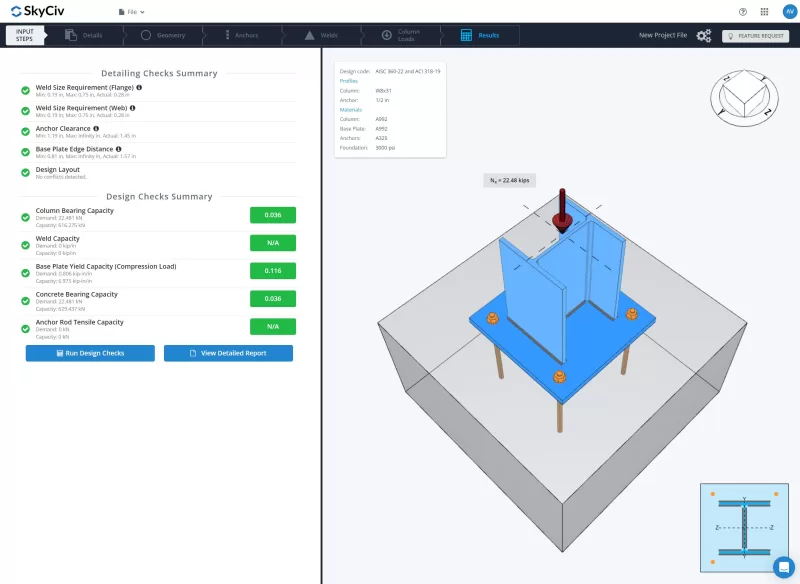
Daha iyi netlik ve ayrıntı için hesaplama raporunu geliştirdik. Artık sağlıyor girişlerin tam listesi, her denklem için net referanslar, ve adım adım her kontrole çözüm. Bilgiyi kolaylaştırmak için yardımcı rakamlar eklendi takip edilmesi daha kolay.
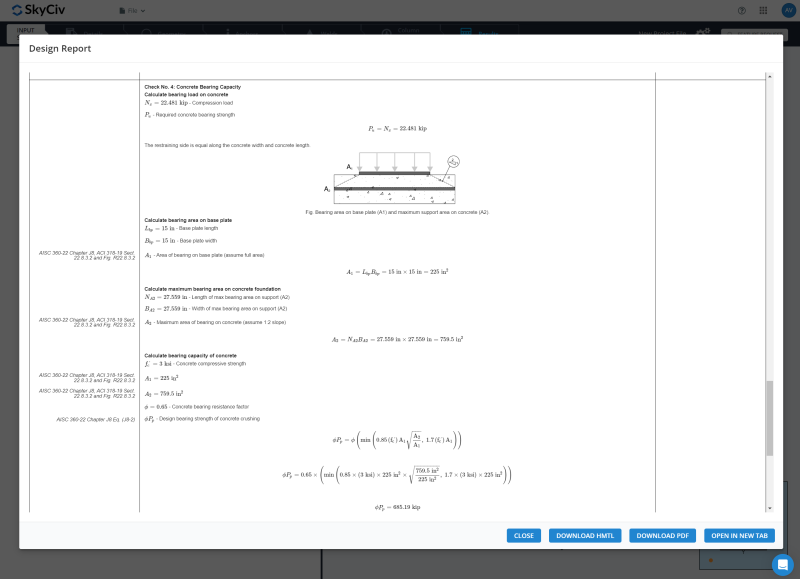
Hem detaylandırma hem de tasarım kontrolleri için sona özet tabloları ekledik raporun. Bu tablolar hızlı başvuruya olanak sağlar, daha kolay hale getirmek Temel sonuçları gözden geçirin ve geçerli yük durumunu verimli bir şekilde belirleyin. Hepsi kritik Çeklere artık tek bir yerden kolayca erişilebiliyor.
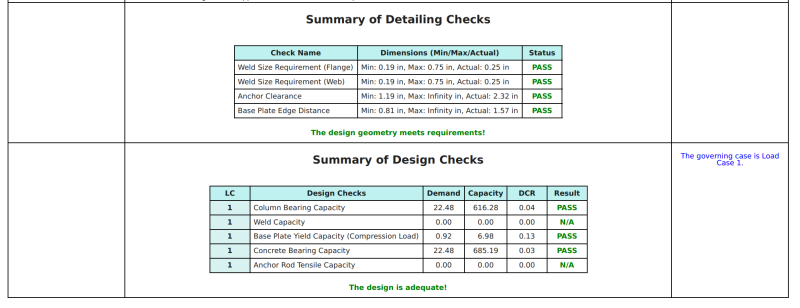
Diğer güncellemeler
- NS Uçakla İzolasyon ve Uçağa Göre Seç araçlar tek bir araca taşındı Sağ tıklayın > Düzlemle Seç/İzole Et. Araçların eskisinden daha fazla seçeneği var ve bu da düzlemlerin seçilmesini veya izole edilmesini kolaylaştırıyor.
- Gruplar artık 3D oluşturucudaki sonuçlar için filtre olarak kullanılabilir (normal oluşturucuda zaten mümkündü).
- Neyin dışa aktarılacağını ve kalıplar için hangi tür varlıkların kullanılacağını kontrol etmek için iyileştirilmiş DXF Dışa Aktarma seçenekleri.
- Uzaklık dairelerinin rengini değiştirme seçeneği eklendi (Uzaklık Yarıçaplarını Çiz).
- Rüzgar kaynağı yönlerini ayırt etmek için sektör çizgileri eklendi (Uzaklık Yarıçaplarını Çiz).
- AS/NZS etkinleştirildi 1170.2 Başlık çerçeveli direk için rüzgar yükü ve sabit hatalar ayrıntılı rüzgar raporu
Görmek SkyCiv Değişiklik Günlükleri daha fazlası için ve aşağıdaki özelliklere oy verin SkyCiv Olumlu Oylaması.


