File ManagerAccount SettingsAccessing The SoftwareSupportTeam ManagementFull Demos
Certification
Checking the 'Bill of Materials' option when generating an analysis report will generate a section in your report with a table that summarizes the sections in your structural model.
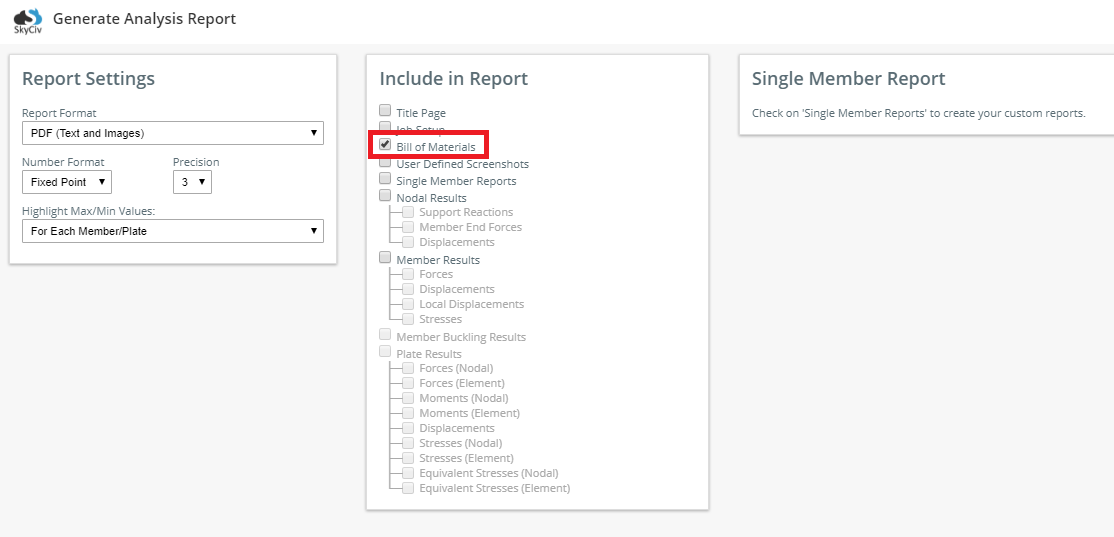
An example of a Bill of Materials section generated for the report.
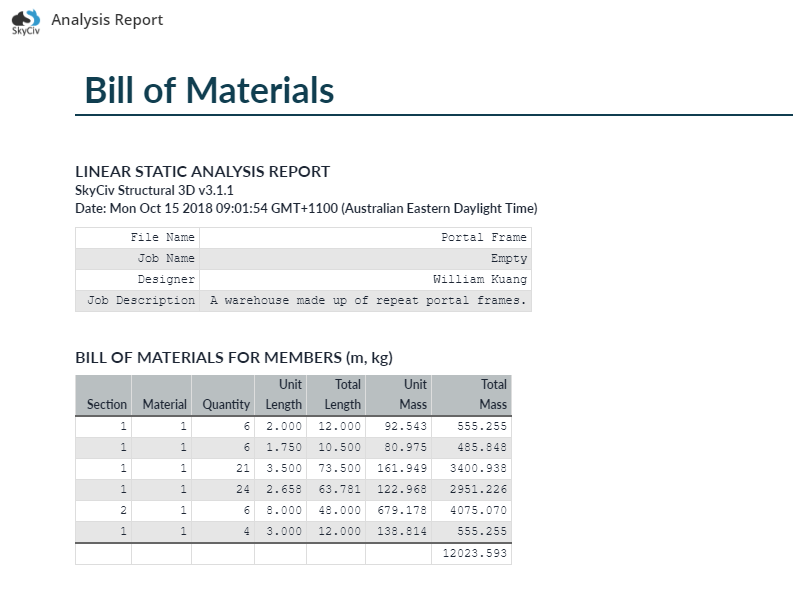
Each row in the table represents a section ID, subgrouped by the length of the member. In the example here, rows 1-4 and 6 all have section ID 1, but have different lengths. The quantities of these members, of the same length and same section ID are shown along with their unit mass and total mass (based on the material density given). All of the members that use section ID 2 have the same length, so they are all grouped in row 5 here.