File ManagerAccount SettingsAccessing The SoftwareSupportTeam ManagementFull Demos
Certification
Members are the one dimensional elements of a structure. Most commonly they are used to model beams, columns and struts under applied loads.
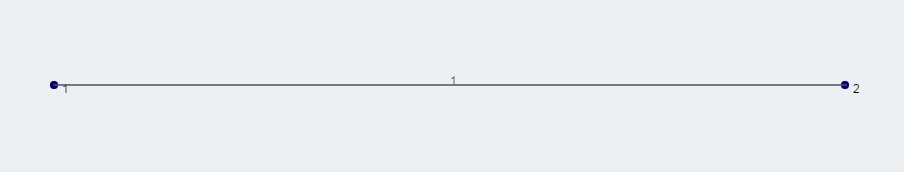
As a member is created, it will appear as a straight line with a label. Once a member is assigned a cross section number, its colour will change. This allows for members with different cross sections to be easily identified by colour. Members are identified by their member number which appears in the middle of the member by default. Users can click and move the member number label if they wish.
Please see our article on sign convention for local and global axes.
Members can be created (and edited) via the form, the datasheet, or by using mouse controls. To use mouse controls, click and drag from the starting node to the ending node, and release the left click button.
To specify a member in SkyCiv Structural 3D simply provide values for:
The Advanced Settings for members can be viewed by activating its toggle switch. Advanced form fields have blue labels, and include options for:
Please visit our documentation on continuous members to learn how to model continuous members.
Please visit our documentation on cables to learn how to model caternary cable elements.
Simple specify the member "Type" as "Rigid Link" to create a member that acts as a Rigid Link. When this is done you will see that the rigid link is drawn in light grey color with a "R" symbol beside it.
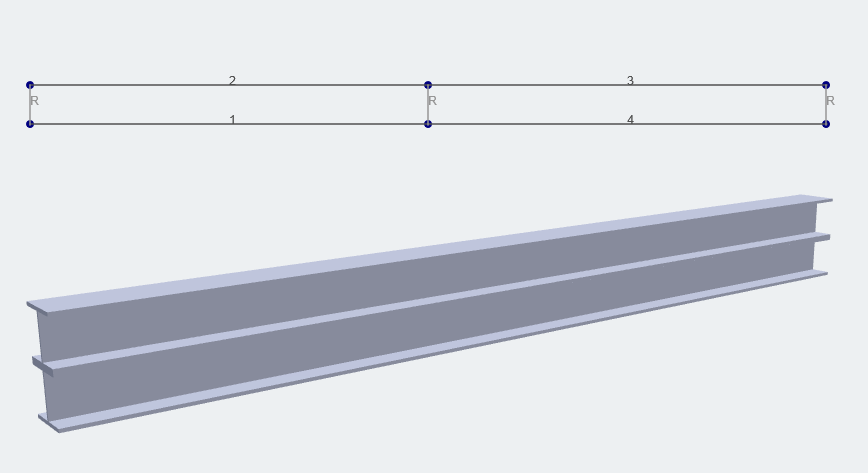
Rigid Links can be useful to define rigid connections between structures that involve stacked beams or members. They are often thought of as imaginary stiff links that join members so they can translate and/or rotate together. A rigid link can also be used to manually control for member offsets. Additionally you can change the fixity/releases in the rigid link to control what forces and effects it has on what it connects to.