Benvenuti ai nostri ultimi aggiornamenti software! Questo mese, Siamo entusiasti di condividere i seguenti miglioramenti attraverso la piattaforma Skyciv:
- 3D strutturale: Nuove caratteristiche
- Introdotto “Modello con piastra FE” for area load applications.
- Enhanced catenary cable element for faster convergence and support for vertical Z-axis models.
- Added new dark themes for improved user interface.
- Progettazione della connessione: Enhancements
- New Horizontal Brace Connection for AISC 360-16 ASD/LRFD standards.
- Baseplate Design: Aggiornamenti
- Archived original version; V2 now live with improved calculation reports.
- Updated calculation sets for AISC 360-22, ACI 318-19, AS 4100:2020, AS 3600:2018, NEL 1992-1-8, NEL 1992-1-1, e NSCP 2015 per una maggiore precisione di progettazione.
Nuove funzionalità nel 3D strutturale
September was a big month for our Structural 3D, with several cool new features added. Check them out below and give them a try yourself! Please don’t hesitate to share your thoughts as we’re always looking to improve our software for you.
FE Plate Model for area load applications
A settembre, il nostro team ha aggiunto il modello di piastra FE per i carichi di area utilizzando l'elemento finito SkyCiv (FE) risolutore per distribuire il carico su forme complesse. Il sottomodello della piastra FE viene costruito e analizzato automaticamente, con il diagramma delle forze di taglio delle aste viene utilizzato per determinare i carichi equivalenti delle aste.
Questa nuova funzionalità offre vantaggi chiave come la gestione di poligoni complessi, distribuzione dei carichi tra elementi continui, and working with shapes that have open edges. Tuttavia, it can only apply loads to a single ‘bay’ (poligono) solo.
To learn more about the FE Plat Model in the Structural 3D, visita il nostro documentazione.
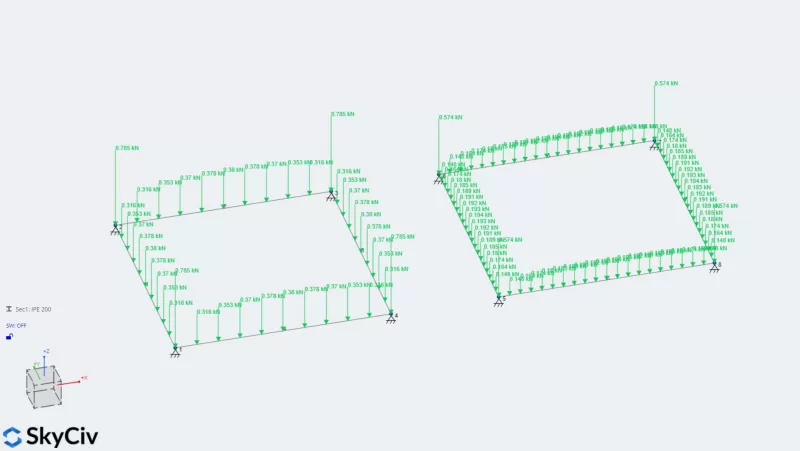
Cable improvements
Questo mese, we’ve also implemented an improved cable element that converges quicker and generally has less convergence issues. Also now supports vertical Z-axis models (Z-directed self-weight) rather than only vertical Y-axis models.
Added new dark themes
Besides the above improvements to the Structural 3D, we’re excited to introduce the Dark themes for better user experience. To access this new feature, you can go to Settings > Visualizza > Colore di sfondo della grafica.
Check out the below images to see how sleek the Dark themes look!
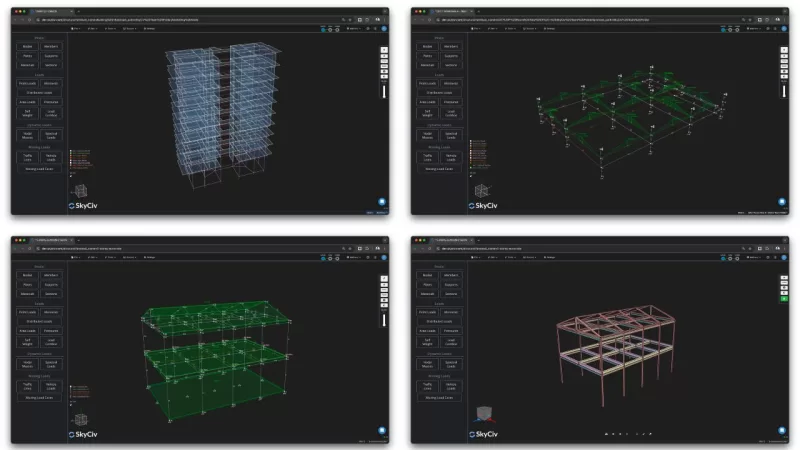
Enhancements in Connection Design
In September we launched the new horizontal brace connection for AISC 360-16 ASD/LRFD standards to our Connection Design Module. This new feature designed to improve structural stability and resilience by efficiently transferring lateral loads in steel frameworks. Compliant with AISC 360-16 ASD/LRFD, this connection type can do bolted or welded connection for single plate to support as well as brace shapes that include L, 2L, PESO, and HSS.
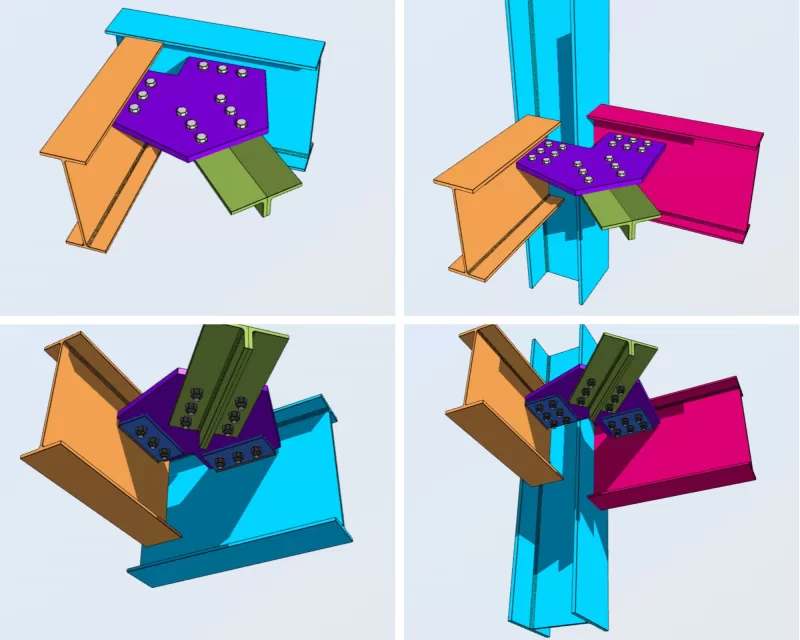
Baseplate Design V2
Say hello to the Baseplate Design V2 released in September!
We’ve revamped the starting modal with the new v2 look, making it more user-friendly. The design code selection has been updated for easier identification of specific steel and concrete codes. Inoltre, we’ve added a button to quickly open saved files, semplificare l’accesso ai progetti degli utenti.
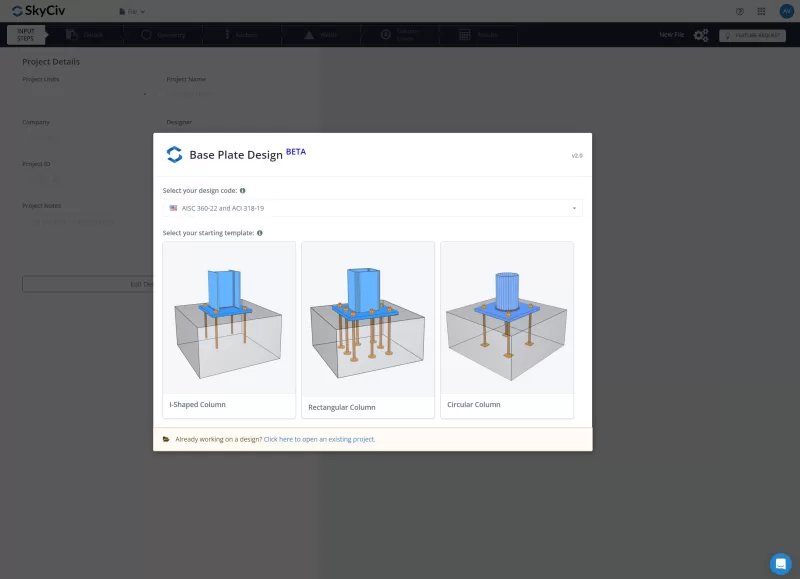
Abbiamo introdotto una funzionalità di rilevamento dei conflitti nell'interfaccia utente per migliorare il design processo e garantire la costruibilità prima di eseguire le verifiche di progettazione. Questo La funzionalità aiuta a identificare problemi come la sovrapposizione di ancoraggi e saldature. Dettagli controlli, compresa la distanza di ancoraggio, sono inclusi anche. Se preferito, gli utenti possono disabilita facilmente i controlli di dettaglio nelle impostazioni.
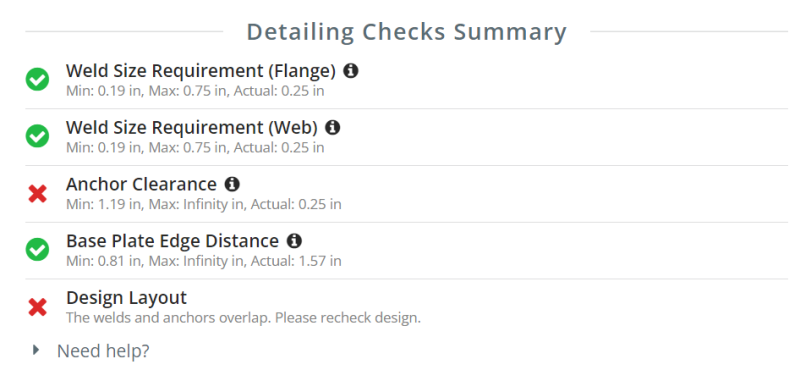
Nella scheda risultati, abbiamo aggiunto due controlli riepilogativi: i nuovi controlli di dettaglio e le verifiche di progettazione. The design check has been improved to provide a clearer description of the specific checks performed.
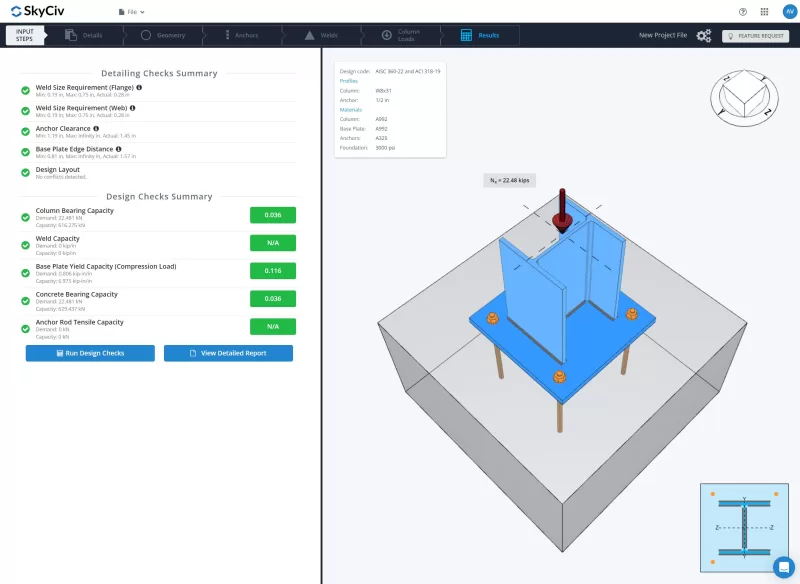
We’ve improved the calculation report for better clarity and detail. It now provides a complete list of inputs, clear references for each equation, and a step-by-step solution for every check. Helpful figures have been added to make the information easier to follow.
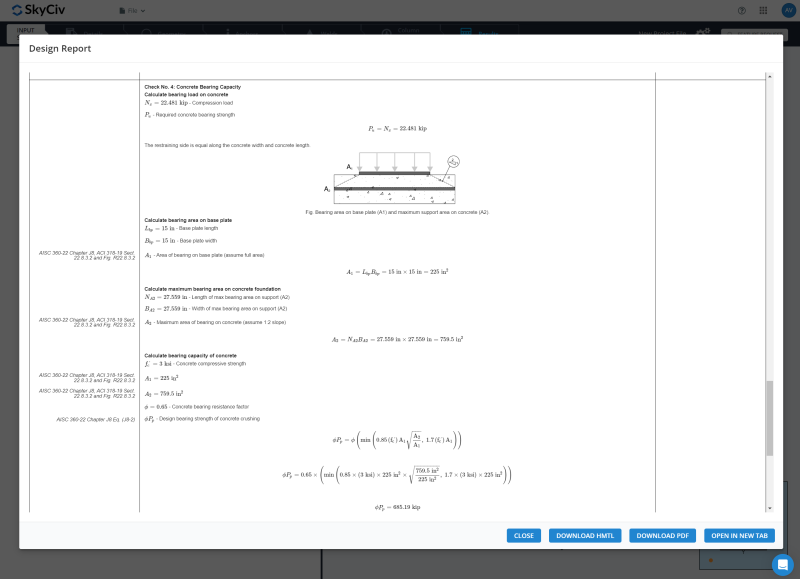
We’ve added summary tables for both detailing and design checks at the end of the report. These tables allow for quick reference, rendendolo più facile rivedere i risultati chiave e identificare in modo efficiente il caso di carico determinante. Tutto critico gli assegni sono ora facilmente accessibili in un unico posto.
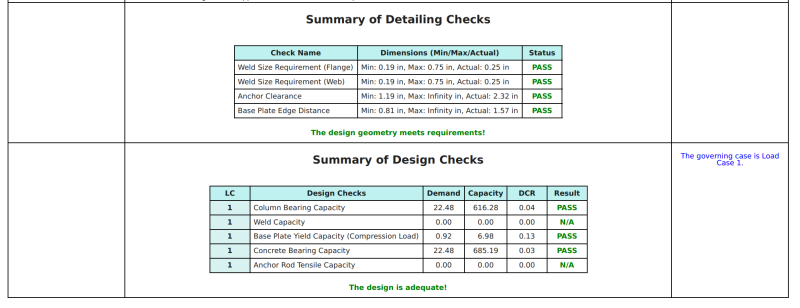
Altri aggiornamenti
- La Isolare in aereo e Seleziona per aereo tools have been moved into a single tool at Fare clic con il pulsante destro del mouse > Select/Isolate by Plane. Gli strumenti hanno più opzioni rispetto a prima che semplificano la selezione o l'isolamento dei piani.
- I gruppi ora possono essere utilizzati come filtro per i risultati nel renderer 3D (era già possibile nel renderer normale).
- Improved DXF Export options to control what gets exported and which type of entities to use for plates.
- Added option to change color of Distance circles (Disegna i raggi di distanza).
- Added sector lines for distinguishing wind source directions (Disegna i raggi di distanza).
- Enabled AS/NZS 1170.2 wind load for pole with head frame and fixed bugs the detailed wind report
Vedere Log delle modifiche di SkyCiv per saperne di più e vota per le funzionalità su SkyCiv Upvoty.


