Overview
The SkyCiv Structural Analysis and Design API allows engineers to access all the features and functionality of SkyCiv software for their own solutions.
An Application Programming Interface (API) uses HTTP requests to communicate with an external source.
Join the Community#
Join SkyCiv's API Community on Slack!
The Slack Channel is a place for users to help each other and also get help from the SkyCiv team more directly.
Just click the Slack badge 
Use Cases#
The SkyCiv API has a variety of applications, including automatic structural analysis and design. Here are some examples of how the SkyCiv API can be implemented for your company:
- Building models or integrating with other programs/workflows
- Running structural analysis (linear, non-linear, buckling, cables, plates, frequency and response spectrum)
- Running a design check (AISC, NDS, AISI, Eurocode, British, Australia, Canadian Standards)
- Transfer structural data between programs
- Automate design checks and generate custom reports
- Pull Wind & Snow Loads from a site address (ASCE, AS, Eurocode, NBCC)
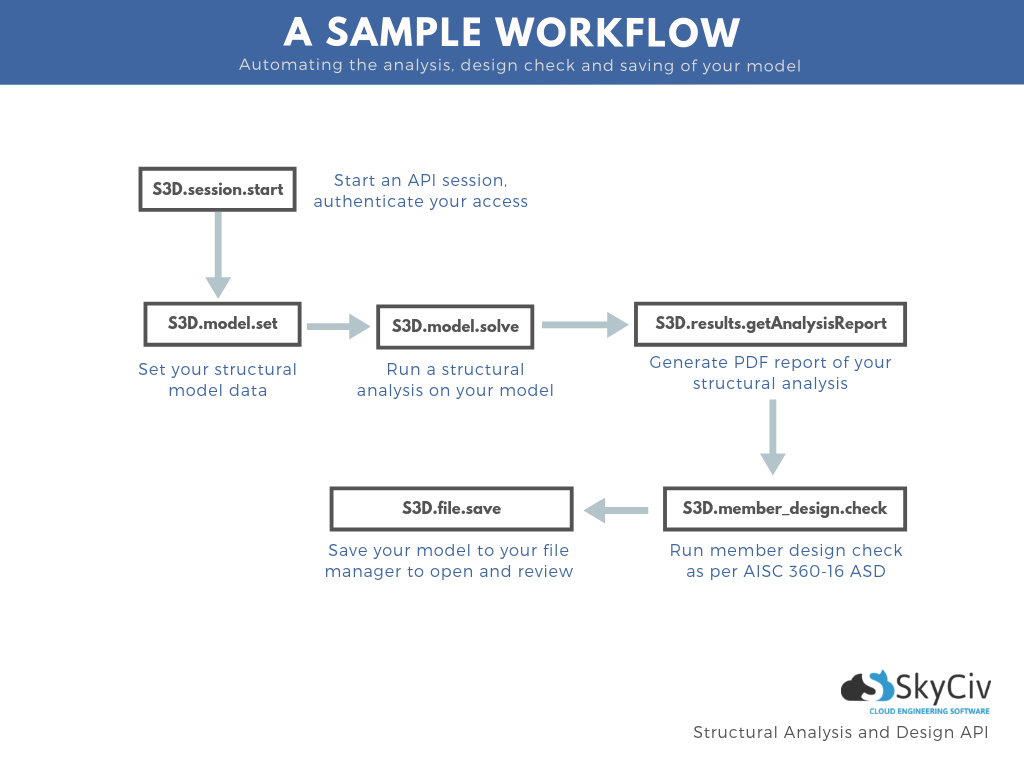
To use the SkyCiv API, you will need a SkyCiv Account. Register for a free 30 day trial to our API, including 1,000 credits at www.skyciv.com/api
Once you login, visit your account settings (or visit Account -> Settings from your dashboard) to get your API credentials. It is important not to share your token with anyone unless you are OK with them using your API calls. You can generate a new API key at any time by clicking the Reset API Key button on your settings page.
You can review your usage at any time by visiting your account activity page. This will tell you how much of your API limit has been used for the month.
Video Guide#
Watch a quick video on getting started: