Quick Design Overview
SkyCiv Quick Design is a robust framework designed for structural engineers, providing a streamlined approach to rapidly develop engineering solutions. With features like automatic UI generation, integrated reporting, and seamless hosting, it empowers engineers to create professional tools with efficiency and ease.
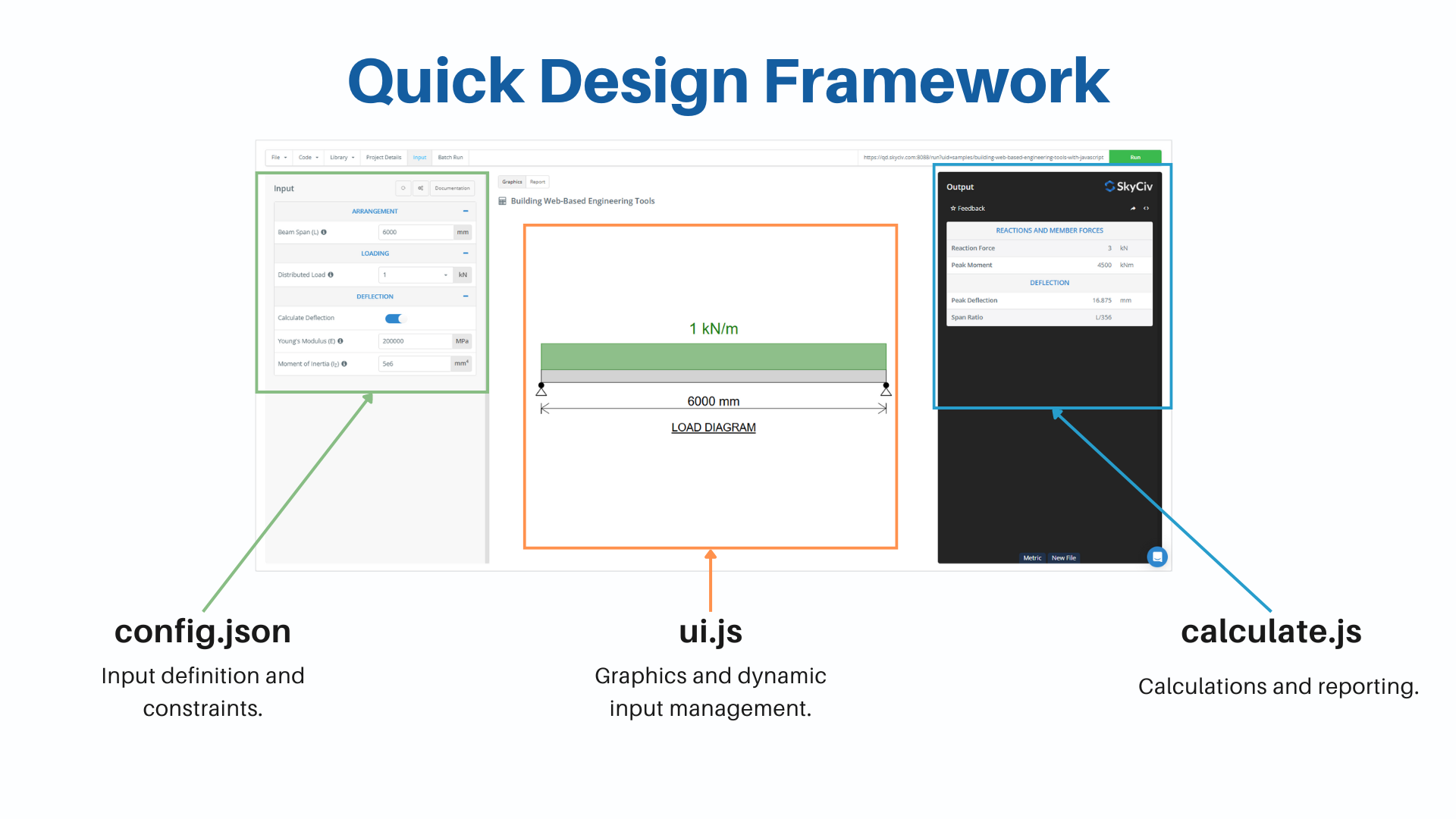
Quick Design Files#
SkyCiv Quick Design runs off the following files.
| File | Required | Description |
|---|---|---|
| config.json | TRUE | Contains meta information for the calculator and a list of all the input variables your calculator uses. |
| calculate.js | TRUE | Logic layer of your calculator. Takes the current input of your calculator and returns the results. The report is also built in this file. |
| s3d_integration.js | FALSE | Required to integrate your calculator with S3D. Rransforms the model and analysis results from S3D into input to be ran in your calculator. |
| ui.js | FALSE | Allows you to dynamically adjust your calculator's user interface using jQuery or equivalent DOM manipulation with JavaScript. |
| renderer.js | FALSE | Allows you to add a 3D rendering capabilities to your calculator using the SkyCiv Renderer. |
Quick Design Documentation#
Quick Design Libraries#
- SVG Creator
- Chart JS Integration
- Plotly JS Integration
- SVG Section Dimensions
- Setion Database Integration
- Quick Design Section Properties
Template Repository#
To help you get started, SkyCiv has created some template repositories that can be downloaded directly from GitHub.
| Repository | Link |
|---|---|
| Udemy Course | https://github.com/skyciv/building-web-based-engineering-tools-with-javascript |
| Sample Repo | https://github.com/skyciv/quick-design-sample |
| Minimal Template | https://github.com/skyciv/quick-design-template |
Accessing SkyCiv Build Your Own Calculator#
Once you have registered for a SkyCiv Account you can access the Quick Design Builder here.
Udemy Course#
SkyCiv has put together a Udemy course to help you get started with SkyCiv Quick Design
Publishing Calculators#
To publish completed tools please email [email protected]