介绍
在下面的教程中, we will learn how to design a concrete element using the Standalone RC Design Module. We will define members, rebar layouts, 军队, check reports and optimize our elements.
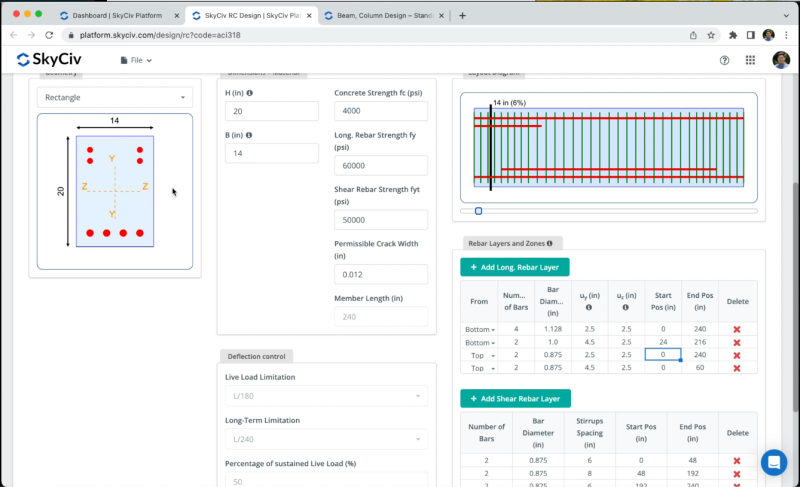
You have to open the RC Design Module from your SkyCiv dashboard and create a new project using the design code: ACI 318-19.
会员
To create concrete elements, we need to go to 会员, in that section we can add 光束 / 列 for our design, for the purpose of this tutorial, we will use the two elements created by default. We can modify the length and effective length factors if needed.
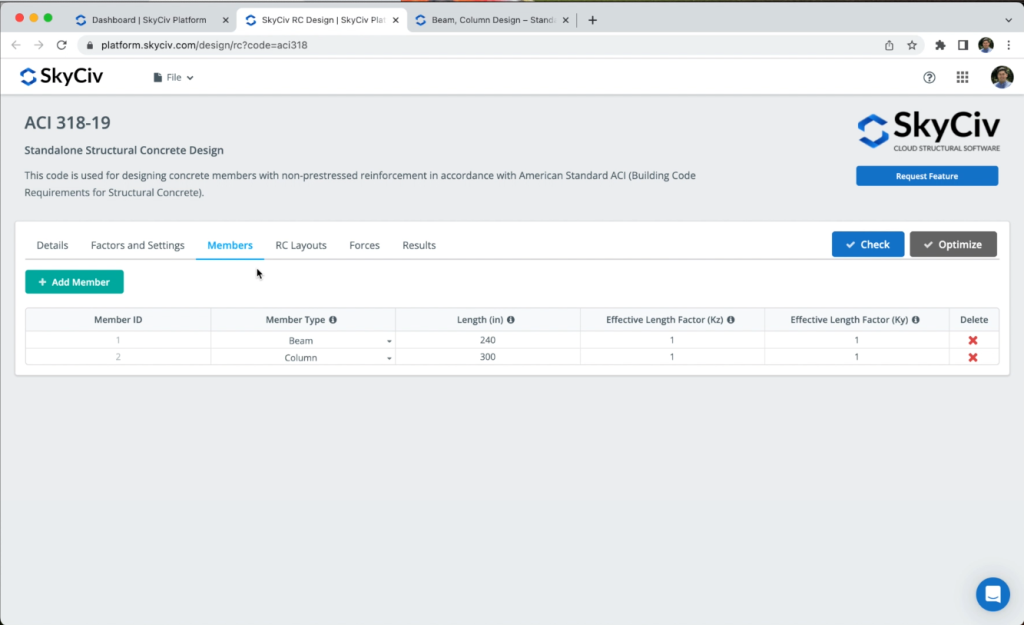
钢筋混凝土布局
We can define a geometry for each of our members, in the case of beams we can select:
- Rectangle
- Tee shape
In the case of columns, we can choose between:
- Rectangle
- Solid Round
We can also define the dimensions for the members, the beam will have a height = 14 在, Width = 20 在, we will use the material properties obtained by default.
To create rebar layouts we can click on Add Long. Rebar Later 要么 Add Shear Rebar Layer, we will add a top rebar layer at the ends of the beam as shown in the following image:
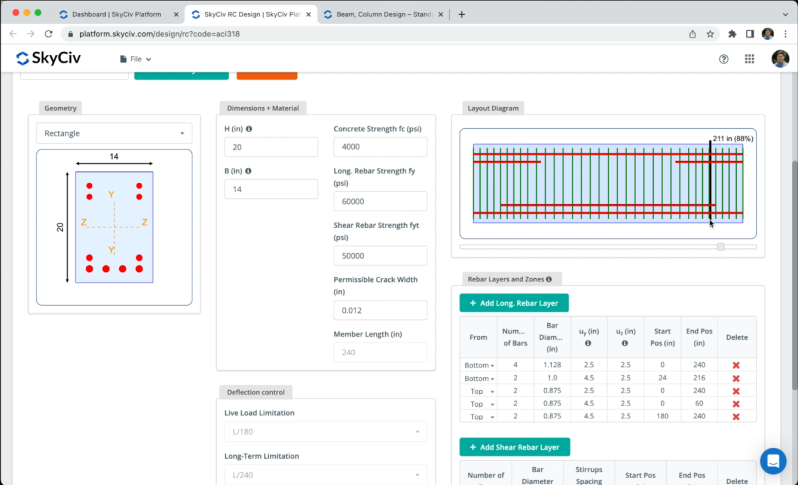
After we complete the layouts, 我们需要点击 Save Layouts.
势力
We can define forces for each of our members ( Ultimate Limit State Forces 和 Serviceability Limit State Forces ) we can achieve this by clicking on Add Check Point to put the desired forces as shown in the image.
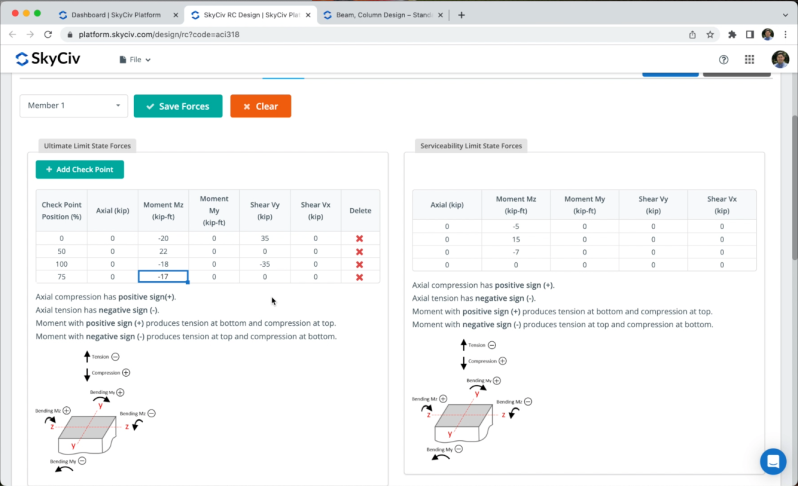
After we defined the forces we can go to the graphs to check the 轴向的, 片刻, 和 剪力 diagrams.
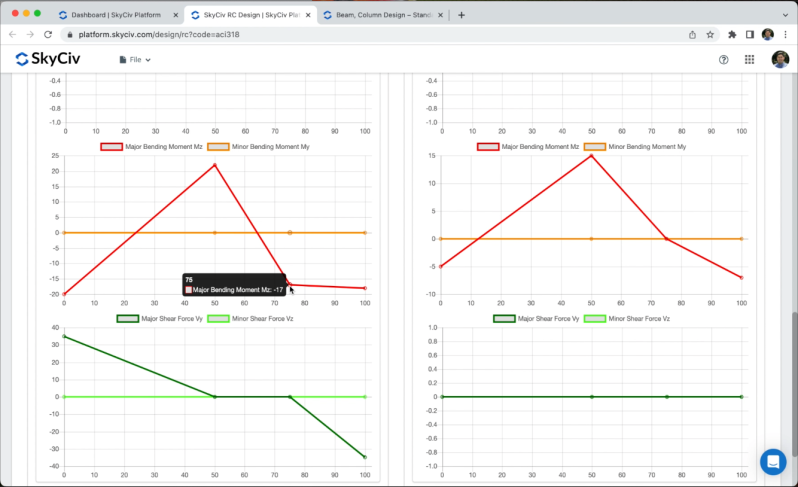
结果
After we defined our members and forces, 去 结果 > 检查一下 to obtain the design checks, we will see results for 栏目 和 会员. The sections will show the results for all the sections which correspond to the Check Points defined in the previous chapter. If we select the member’s results, the software will use the worst cases of the section analysis to represent results for each member.
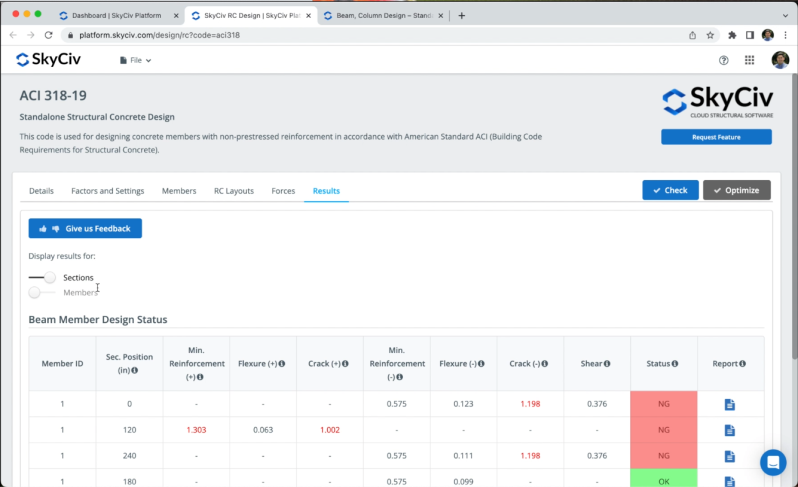
We can open the reports to see all the calculations and validations for each section, we will see step by step all the hand calculations and the status for each verification.
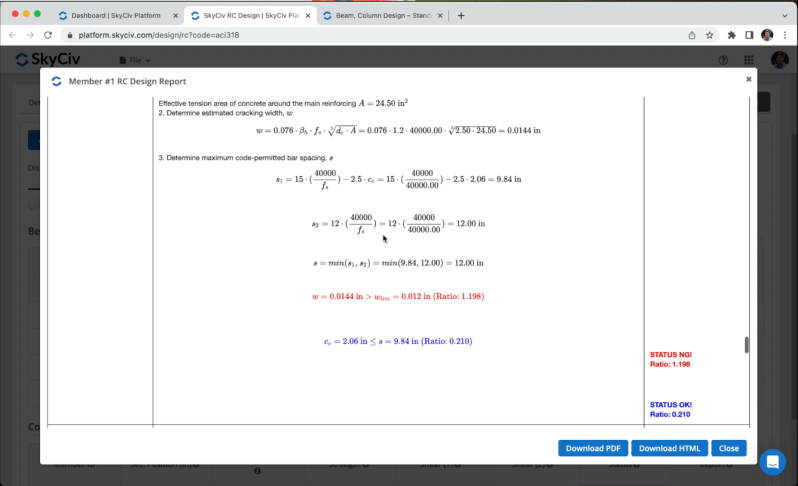
优化
We can optimize the sections reinforcement by clicking on 优化. We could modify the predefined values, 然而, for this example we will use the values by default as shown in the image.
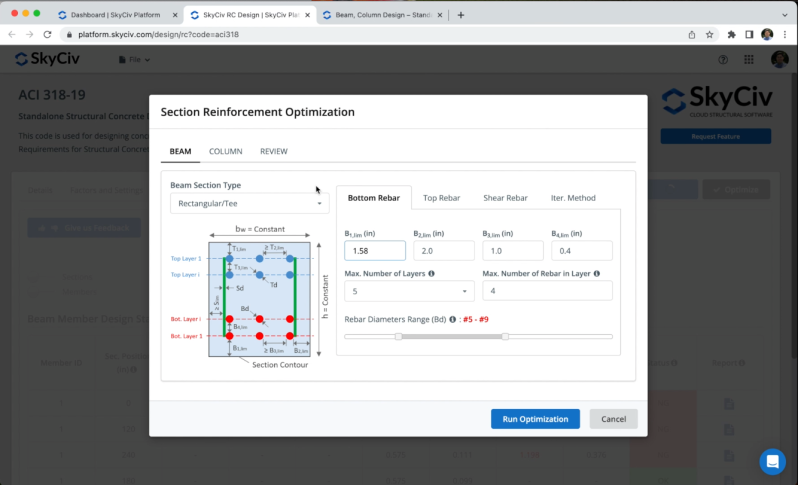
After we obtain the optimized reinforcement, 我们可以点击 行 to see all the results and calculations for our new optimized reinforcement.
常问问题
是的, you can refer to the following article 光束, 列设计– S3D
After you run the 检查一下, you can open the report for the column section and you’ll find the interaction diagram.
Directly on RC design, you can’t design plates, 然而, we have another module called 板材设计模块 that is fully integrated with Structural 3D to design your plates.

