Today we will be exploring how we can model and design an aluminium frame, using SkyCiv Structural 3D:
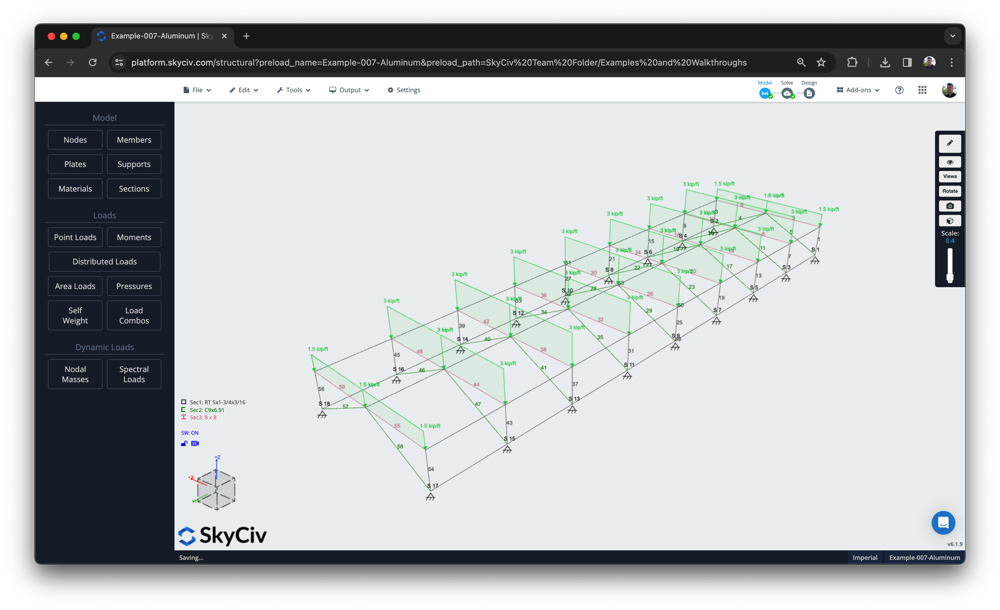
Standalone Aluminium Design – オプション
The first part of the video shows how SkyCiv users can perform simple design checks on their aluminium members using our standalone Quick Design software. This is beneficial where users:
- Just need to run a single member, or few members
- Already know their design forces and want to run a simple check
The Quick Design module (which is available from the SkyCiv ダッシュボード, 下 クイックデザイン) ユーザーは、サポートされている次のアルミニウム設計標準から選択できます。:
- アメリカの規格 – アルミ設計マニュアル (ADM) 2015 (ASD & LRFD)
- オーストラリア規格 – AS / NZS 1664
- カナダ規格 – CSA 157-17
- 英国/ユーロコード – BS/EN 1999-1-1:2007
必要な設計標準を選択したら, ユーザーインターフェイスは非常に分かりやすいです; クリアな入力で, ユーザーの指示に関するツールチップと右側の明確な出力パネル:
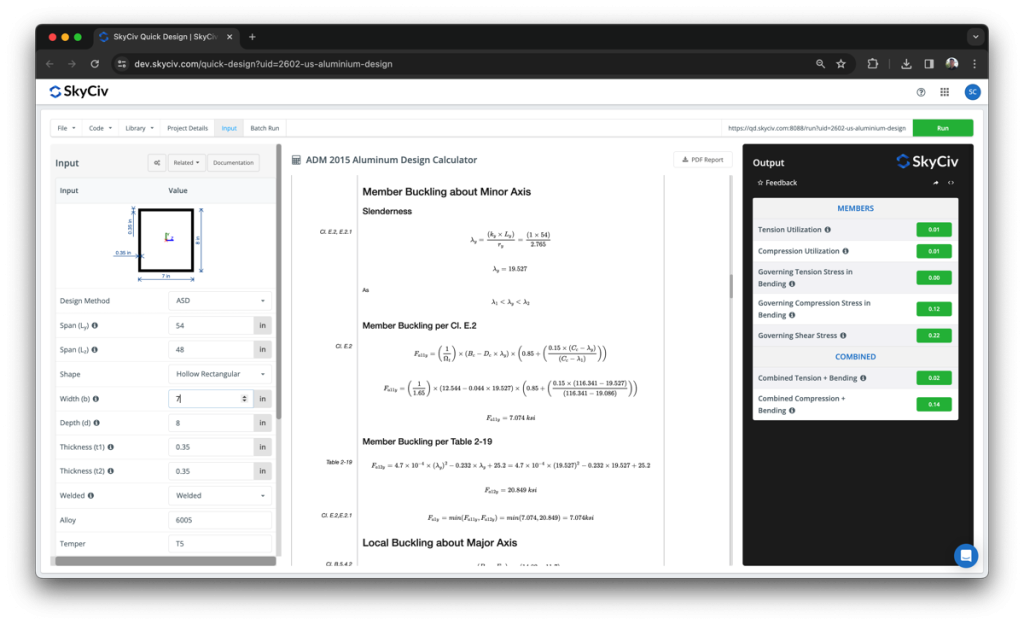
これは、統合された SkyCiv Structural 3D バージョンで使用されるのと同じ計算ベースです。. しかしながら, this one will use your S3D model as the basis of your design – importing all loads, セクションのプロパティ, material properties and member lengths automatically from your analysis results.
Modelling your Aluminium Structure
述べたように, the integrated aluminium design software is fully integrated with SkyCiv Structural Analysis Software. As with most of our other supported design standards, this starts with the model.
Today we’re building the model via the following steps:
- Build the model in 2D using the pen tool
- Use the Repeat function to copy this out 8 回
- Apply supports
- Define members as different section IDs by selecting them and mass-editing them on the left panel
- Apply some area loads for dead loads/live loads
- Import some Load Combinations from ASCE 7-16
The final result should look something like this:
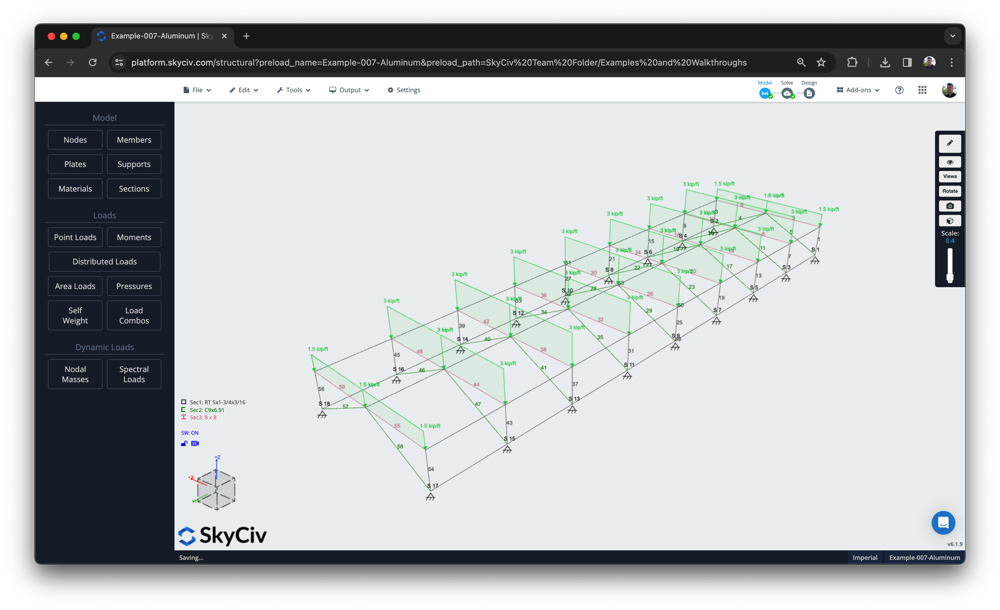
Importing Aluminium Materials and Sections from the Database
SkyCiv has pre-populated a lot of the materials and sections used by these design standards to make input faster for our users. 例えば, このソフトウェアには、以下の一般的な国およびメーカー向けのセクションと材料特性が含まれています。:
- セクションと材料の ADM データベース
- オーストラリアの AS1664 の溶接部および非溶接部および材料
- アルタスアルミニウム素材
- CSA S157-17 材質
- に 1999 2007 溶接材料と非溶接材料
モデルを構築したら, SkyCiv セクション ビルダーを使用して、データベースから実際のセクションを使用してさまざまなセクション ID を割り当てることができます。. 定義したいセクションをクリックするだけです, そうして ビルダー ボタン. Under database you should see a list of sections. 例えば, here is our supported Australian AS1664 section database:
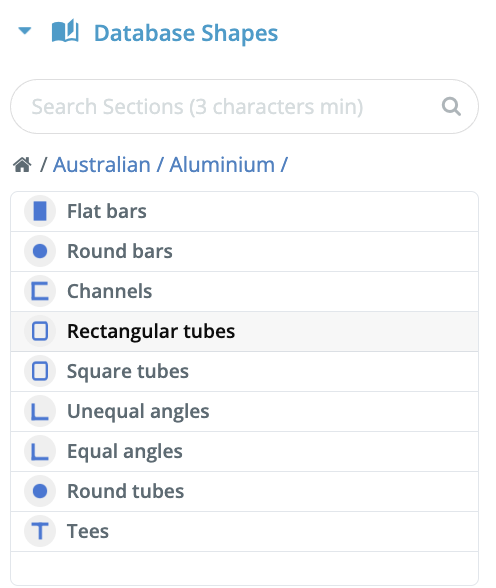
Once your section is selected, you’ll need to pick a material to assign to it. On the right panel click 資料を追加, which will give you a list of materials to select from (or use the powerful search function). 例えば, here’s a list of our supported material database for metric units:
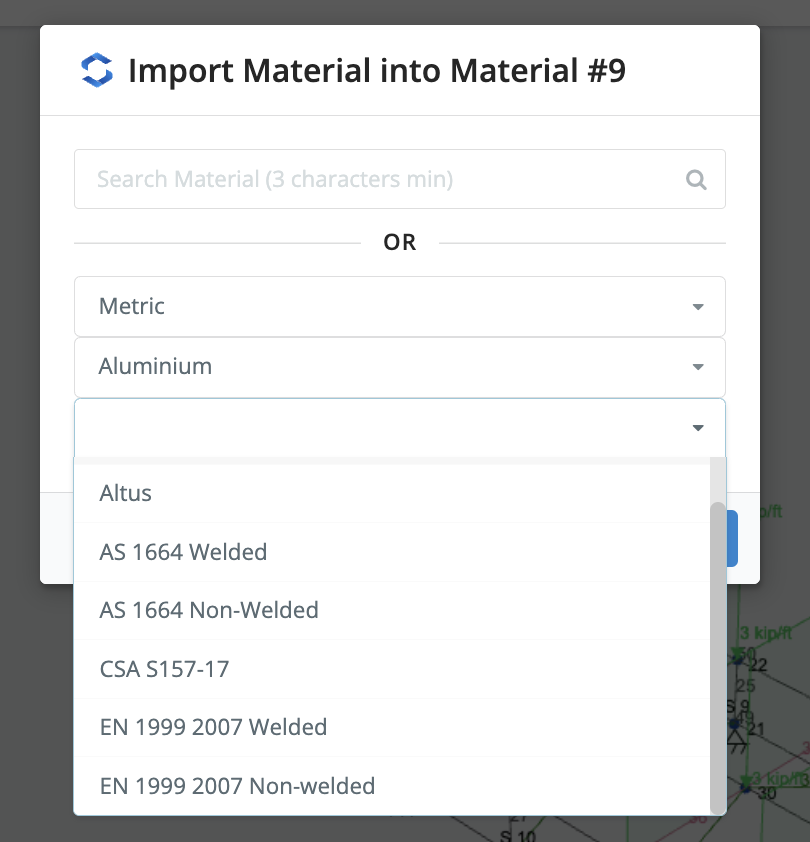
These material and section properties will be automatically pulled into the integrated design module for a completely seamless design process.
Running the Integrated Design
You’re now ready to solve! Click Solve and once that’s done, クリック 設計. This will ask you which design module to select. 下 その他の – アルミニウム, you can then open up your relevant design standard. This will automatically launch the module, importing all your members and worst-case design forces which are shown on the left 入力 テーブル. The check is automatically run, with governing utility ratios highlighted clearly to show passing and failing members:
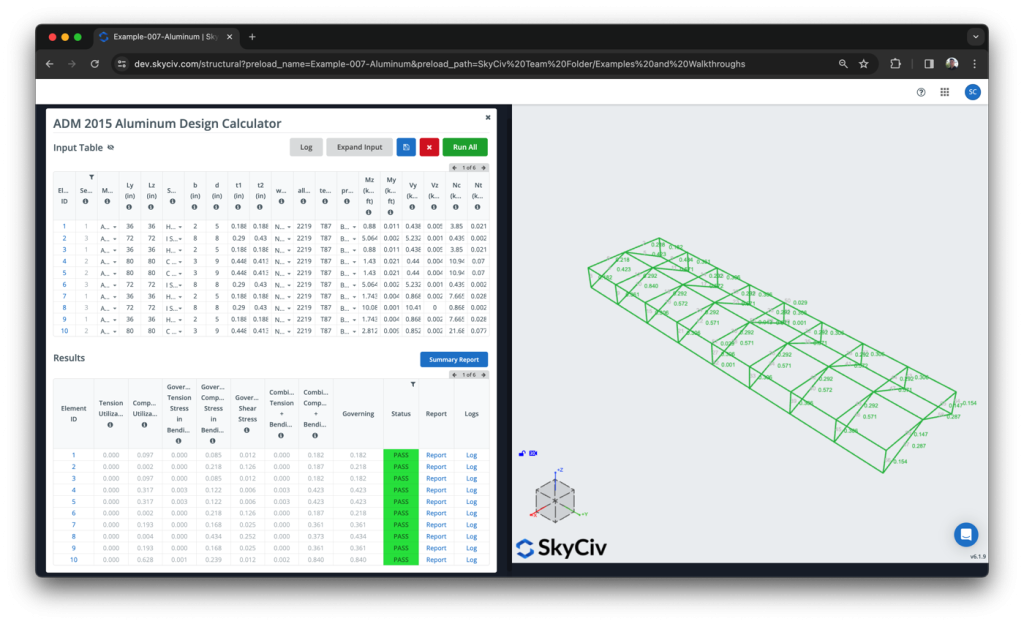
While importing, there’s also a log which will give you more information about what has been imported into the module. 例えば, if you see some grey elements which you believe should have been imported, they may have been skipped because they were (a) the wrong material type (b) a non-supported shape. These will show themselves in the log and give you more information to help you repair these issues.
報告
The design is all run in one go, however you can open up the individual design reports to dive deeper into the calculations and understand the full calculations better. This matches the one in the standalone module, here’s an example calculation from our ADM design check:
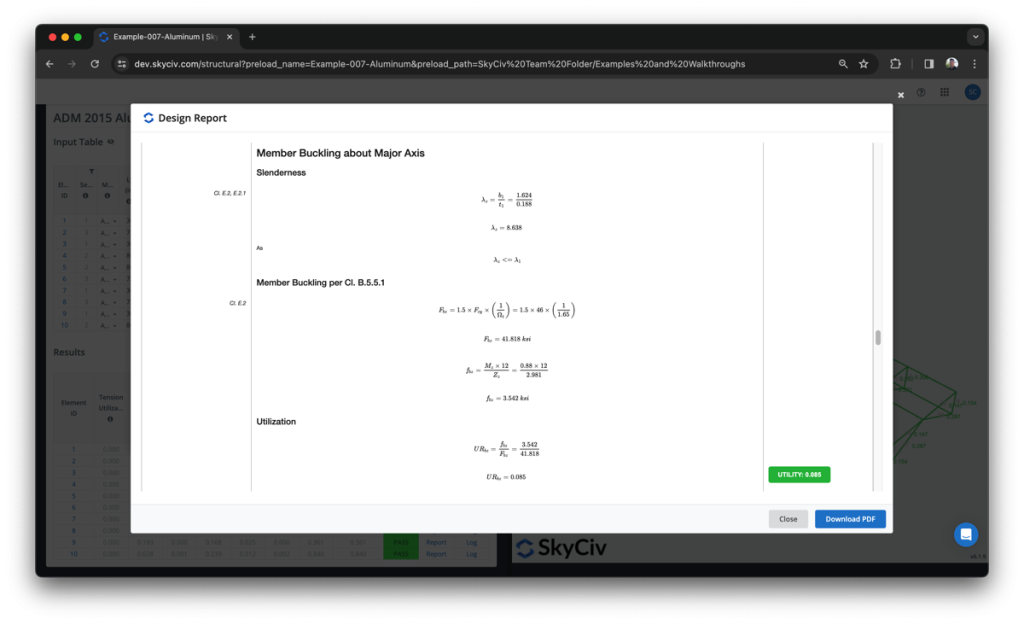
You can also export a more concise design report summary of your entire model. これは、設計入力と合否結果を示す単純な表を含む短いレポートです。:
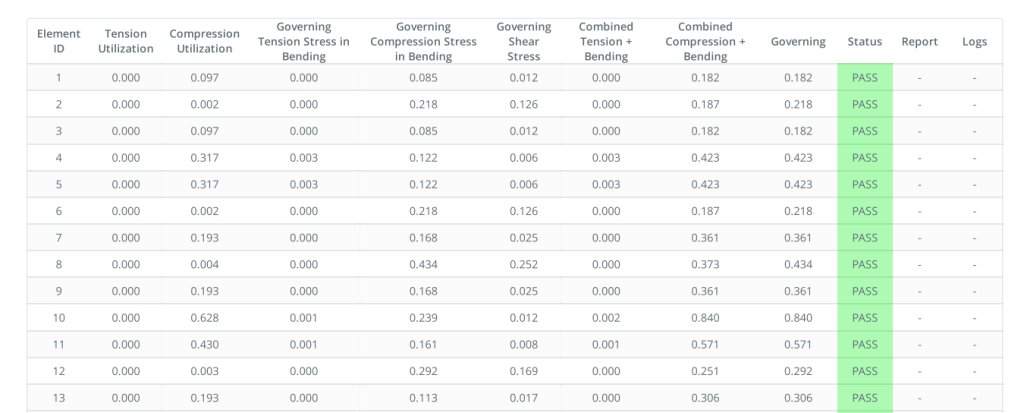
よくある質問
- Have their material class set to アルミニウム
- サポートされている断面形状です (アイビーム, チャネル, HSS, 中空円形)
トラブルシューティングするには、マテリアル ID がアルミニウムに設定されていることを確認してください
- アイビーム
- 中空円形
- 中空長方形
- チャネル
- カスタム形状 (AS1664のみ)

